Sony LF-V30 Support Question
Find answers below for this question about Sony LF-V30 - VAIO LocationFree Base Station.Need a Sony LF-V30 manual? We have 1 online manual for this item!
Question posted by andrewstewart on January 26th, 2011
Remote Acccess
can not use my remote on windows 7 with my location frr LF-v30
Current Answers
There are currently no answers that have been posted for this question.
Be the first to post an answer! Remember that you can earn up to 1,100 points for every answer you submit. The better the quality of your answer, the better chance it has to be accepted.
Be the first to post an answer! Remember that you can earn up to 1,100 points for every answer you submit. The better the quality of your answer, the better chance it has to be accepted.
Related Sony LF-V30 Manual Pages
Operating Instructions - Page 1


For detailed information on how to use in the U.S. and Canada only. LocationFree® Base Station
LF-V30
Operating Instructions
Thank you for use the LocationFree® Player, refer to read the Important Notice. This product is available for purchasing this Operating Instructions, be sure to the LocationFree® Player's Help. Before reading this product.
Operating Instructions - Page 2


... Base Station 11 Turn on the POWER of the Base Station 12 Connecting video devices 13
Registering LocationFree® Client Devices on the Base Station 18
The Features of the screen. on how to use LocationFree® Player, refer to the LocationFree® Player's Help. Contents
For detailed information on the upper right of the Base Station 20
Automatic NetAV check 20 Receiving remote...
Operating Instructions - Page 4


...® Player, or on -screen remote control.
With the Base Station placed in a living room in your home, or even away from anywhere in cafes) or a 3G network. Finally, if you do with the video content from home, by connecting the LocationFree® Base Station LF-V30 to your house.
4 z By using the Base Station LF-V30 as can stream the video content from your LocationFree® Base...
Operating Instructions - Page 5
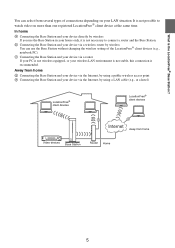
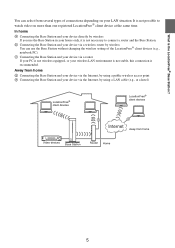
...is the LocationFree® Base Station?
You can use the Base Station in your device via a wireless router by wireless If you use the Base Station without changing the wireless setting of connections depending on more than one registered LocationFree® client device at a hotel)
LocationFree® client devices
LocationFree® client devices
Video devices Base Station
Router...
Operating Instructions - Page 6


... Access Point mode at least 300 kbps.
• NetAV cannot be used in the construction of a building's walls and floors may decrease. If other devices in the mode. • The LocationFree® Base Station LF-V30 streams on when you can connect to watch some video, DVDs, and other than personal enjoyment is prohibited.
6 z Tips
• You...
Operating Instructions - Page 7
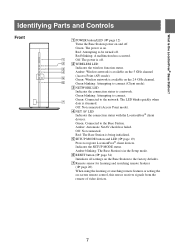
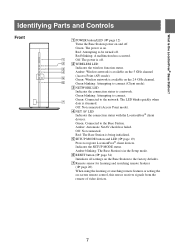
....
5 SETUP MODE button and LED (1 page 19) Press to the factory defaults.
7 Remote sensor for learning and searching remote features (1 page 20) When using the learning or searching remote features or setting the on the Base Station to register LocationFree® client devices. Red: The Base Station is available on and off .
2 WIRELESS LED Indicates the wireless function status...
Operating Instructions - Page 8
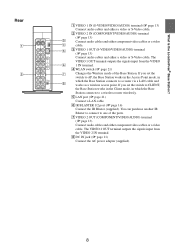
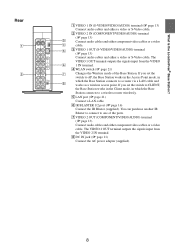
... the LocationFree® Base Station?
Rear
VIDEO 1 IN OUT VIDEO 1 WLAN
S VIDEO S VIDEO
CLIENT
AP
VIDEO L AUDIO R Y
PB
PR
VIDEO
L
LAN
AUDIO
R 1
Y
IR
BLASTER
2 PB
PR
VIDEO L AUDIO R
VIDEO DC IN 12V L
AUDIO R
VIDEO 2 IN (VIDEO/COMPONENT) VIDEO 2 OUT (VIDEO/COMPONENT)
1 VIDEO 1 IN (S-VIDEO/VIDEO/AUDIO) terminal (1 page 13) Connect audio cables and either a video or S-Video cable...
Operating Instructions - Page 9


... all the following items have been included:
z LocationFree® Base Station LF-V30 (1)
z AC power adapter (1)
z IR Blaster (1)
z Power cord (1)
z Base Station stand (1)
z LAN cable (1)
z AV cable (1)
z LocationFree® Player software CD-ROM (1) • LocationFree® Player software LFA-PC30* * One serial key for LocationFree® Player (supplied) is printed on the envelope in...
Operating Instructions - Page 10


Read carefully "Dynamic DNS Terms of Use Agreement
When you connect to the LocationFree® Base Station via the Internet, you need to use the Dynamic DNS Service (for free) that Sony Corporation provides. Checking the Package Contents
Dynamic DNS Terms of Use Agreement" in the Important Notice before using this product.
10
Operating Instructions - Page 16


... with a connected video devices
Open the [Index] window, select [Video 1] or [Video 2] according to the input terminal to which the video devices is connected.
z Tip
To operate video devices from the LocationFree® client devices, you connect a DVD player to either
port. You can connect the
PR
PR
IR Blaster to the Base Station via the IR Blaster. Remote sensors on...
Operating Instructions - Page 17


...; If the IR Blaster cable is too short, use the 3.5 mm jack extension cable (not supplied).
• Remote sensors on Sony Recorders and other products are identified by the "Add buttons" feature. Note For details on setting up a video device, refer to the LocationFree® Player's Help.
17
Setup and Cable Connections
When operating two...
Operating Instructions - Page 18
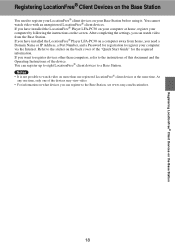
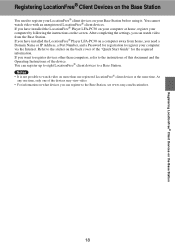
If you have installed the LocationFree® Player LFA-PC30 on your Base Station before using it. After completing the settings, you need to register your LocationFree® client devices on your computer at the same time.
You cannot watch video on more than one of the devices may view video. • For information on what devices you want...
Operating Instructions - Page 20


... of the remote of a video device to control the video devices with LocationFree® Player LFA-PC30, you turn your video device to the LocationFree® Player's Help.
If the NET AV LED lights amber, the check has failed. For more details, refer to the Base Station via the Internet. Learning remote control
With LocationFree® Player LFA-PC30, the Base Station can connect...
Operating Instructions - Page 21


... a LAN cable, set the wireless mode to the Base Station. • You can use the Base Station as a wireless access point.
Client mode
If you cannot use the LF-V30 as a wireless access point and connect your LocationFree® client devices to the LF-V30 directly, or when you want to position your LF-V30 at a distance from your wireless router. Notes •...
Operating Instructions - Page 22


...using a computer installed with a device which has a private IP address only.
[Properties]
2 Click [Base Station Settings].
[Base Station Settings]
Your web browser starts and the [Base Station Settings] page opens.
Your Base Station does not appear in the list. The procedure to open the [Base
Station Settings] page with LocationFree® Player (LFAPC30).
1 Click of the Base Station...
Operating Instructions - Page 31


...Base Station Settings
31 The intruder's LocationFree® client devices may be initialized (1 page 34) before you forget the new password, the Base Station will need to be registered in the Base Station...for any video devices connected to log into the Base Station's web page.
Note If you can change the password needed to the Base Station (such as video and DVD players).
*1 ...
Operating Instructions - Page 32


...possible to register a device or connect to the Base Station while the Base Station software is released.
1
2
1 The Base Station software version appears here.
2 Click this to upgrade to the LocationFree® Player LFA-PC30 Help.
32 z Tips
• Upgraded software availability for LocationFree® Base Station LF-V30 and/or LocationFree® Player for PC LFA-PC30 will be made to a newer...
Operating Instructions - Page 35


... the LocationFree® Player, click of the Base Station to operate at a time.
If you want to connect or contact your computer or wireless LAN card and set , click [Base Station Settings], and then perform NetAV check manually to check the cause of the problem by following the instructions on the rear panel of the Base Station LF-V30 to...
Operating Instructions - Page 36


... and delete the registered information of the Base Station. In this case, change the settings by connecting to the Base Station directly with the device at the time of LocationFree® Player again to the Base Station any more.
Cannot open the [Base Station Settings] screen. Base Station Settings
Problem Cannot open the [Base Station Settings] page right after setting. Assign...
Operating Instructions - Page 39


...: 100 - 240 V AC, 50/60 Hz
Supplied accessories
Quick Start Guide (1) LocationFree® Base Station LF-V30 (1)
AC power adapter (1)
Power cord (1)
Base Station stand (1)
IR Blaster (1)
LAN cable (1)
AV cable (1) LocationFree® Player software CD-ROM (1) (LocationFree® Player LFAPC30, Base Station Operating Instructions (PDF file), and License (text file))
Warranty card (1)
Important...
Similar Questions
Locationfree Sony Lf-v30
I need the key that comes on CD Sony LocationFree base station lf-v30 since lost it and I'm out of t...
I need the key that comes on CD Sony LocationFree base station lf-v30 since lost it and I'm out of t...
(Posted by royrm 8 years ago)
Sony Lf-v30 Locationfree Base Station Reports Router Status Error 02
NetAV Check reports incomplete - UPnP problem, try port forwarding Port Forwarding is enabled and co...
NetAV Check reports incomplete - UPnP problem, try port forwarding Port Forwarding is enabled and co...
(Posted by SLM285 10 years ago)
Sony Lf-v30 Download For Macs?
IS there a download for MACs? I already have the base station. The Sony site says that 3rd parties p...
IS there a download for MACs? I already have the base station. The Sony site says that 3rd parties p...
(Posted by mzaitchik 12 years ago)

