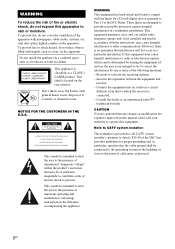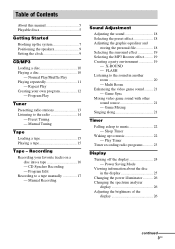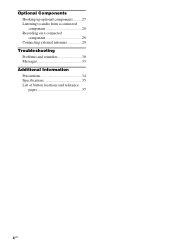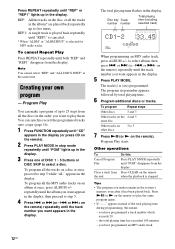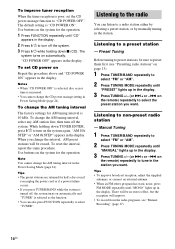Sony LBT ZX9 Support Question
Find answers below for this question about Sony LBT ZX9.Need a Sony LBT ZX9 manual? We have 1 online manual for this item!
Question posted by jmdakaslick on February 6th, 2015
I Have No Demo Mode Button On My Sony Lbt-zx9 Is There Anything Else I Can Do?
I have a sony lbt-zx9 and am stuck in demo mode.
Current Answers
Answer #1: Posted by Autodiy on February 6th, 2015 10:38 PM
try the instructions given on the link below.
http://www.bimmerforums.com/forum/showthread.php?1328917-Turn-off-demo-mode-Sony-headunit
Www.autodiy.co.za
Related Sony LBT ZX9 Manual Pages
Similar Questions
How Do I Eject Tray On Home Theater System
How do I eject tray on my Sony dav-dz170. I have a replacement remote for it and it like the unit it...
How do I eject tray on my Sony dav-dz170. I have a replacement remote for it and it like the unit it...
(Posted by AJSwindling 2 years ago)
Speaker Wire Plugs
i lost the speaker wire plugs to this system and need replacement ones, is there any where at all to...
i lost the speaker wire plugs to this system and need replacement ones, is there any where at all to...
(Posted by jmdakaslick 9 years ago)
I Own A Lbt 2x9 Sterio Instead Of Pussing The Boost Button On Left I Pushed The
I Pushed Enter Button On Rt. And Now My Strio Cuts Off In Less Than 1 Or 2 Mins. Read Light Just Fla...
I Pushed Enter Button On Rt. And Now My Strio Cuts Off In Less Than 1 Or 2 Mins. Read Light Just Fla...
(Posted by CARLYCAMPBELL76 10 years ago)
Sony Hcd-dz120k Home Theater System
Not Operating Properly.
My Sony HCD-DZ120K home theater system isnot operating properly. On power on I get a fault message w...
My Sony HCD-DZ120K home theater system isnot operating properly. On power on I get a fault message w...
(Posted by davidberlouis 12 years ago)