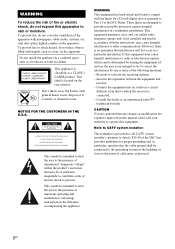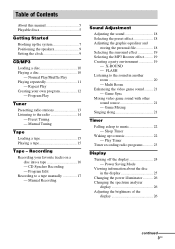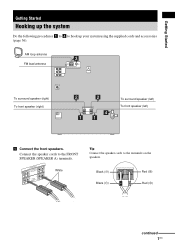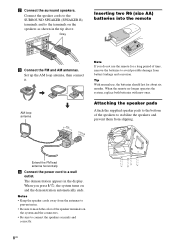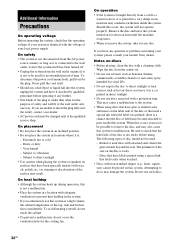Sony LBT ZX9 Support Question
Find answers below for this question about Sony LBT ZX9.Need a Sony LBT ZX9 manual? We have 1 online manual for this item!
Question posted by jmdakaslick on January 14th, 2015
Speaker Wire Plugs
i lost the speaker wire plugs to this system and need replacement ones, is there any where at all to get them for this model? sony lbt-zx9
Current Answers
Answer #1: Posted by Autodiy on January 27th, 2015 12:25 AM
buy all the parts needed for your mini hifi on the link below
Www.autodiy.co.za
Related Sony LBT ZX9 Manual Pages
Similar Questions
Finding Speakers
i REALLY need help.. i need in finding the speaker wires to the sony lbtzx9
i REALLY need help.. i need in finding the speaker wires to the sony lbtzx9
(Posted by 210angie32 9 years ago)
I Have No Demo Mode Button On My Sony Lbt-zx9 Is There Anything Else I Can Do?
I have a sony lbt-zx9 and am stuck in demo mode.
I have a sony lbt-zx9 and am stuck in demo mode.
(Posted by jmdakaslick 9 years ago)
Sony Hcd-dz120k Home Theater System
Not Operating Properly.
My Sony HCD-DZ120K home theater system isnot operating properly. On power on I get a fault message w...
My Sony HCD-DZ120K home theater system isnot operating properly. On power on I get a fault message w...
(Posted by davidberlouis 12 years ago)
Where Can I Get The Heads That Go On The Speaker Wire
(Posted by Eddieperez2525 12 years ago)
Having Difficulty Getting Sound From Tv
To Home Theater System When Watching Tv
How do we get the sound when watching regular TV to go through the home theater system? When watchi...
How do we get the sound when watching regular TV to go through the home theater system? When watchi...
(Posted by rcpgrz 13 years ago)