Sony LBT ZX9 Support Question
Find answers below for this question about Sony LBT ZX9.Need a Sony LBT ZX9 manual? We have 1 online manual for this item!
Question posted by 210angie32 on March 21st, 2015
Finding Speakers
i REALLY need help.. i need in finding the speaker wires to the sony lbtzx9
Current Answers
There are currently no answers that have been posted for this question.
Be the first to post an answer! Remember that you can earn up to 1,100 points for every answer you submit. The better the quality of your answer, the better chance it has to be accepted.
Be the first to post an answer! Remember that you can earn up to 1,100 points for every answer you submit. The better the quality of your answer, the better chance it has to be accepted.
Related Sony LBT ZX9 Manual Pages
Instruction Manual - Page 1


Record the serial
number in the space provided below. LBT-ZX9
©2007 Sony Corporation Model No. Refer to them whenever you call upon your
Sony dealer regarding this product.
Serial No. 2-694-377-21(1)
Compact Hi-Fi Stereo System
Operating Instructions
Owner's Record
The model and serial numbers are located on the rear of the unit.
Instruction Manual - Page 2
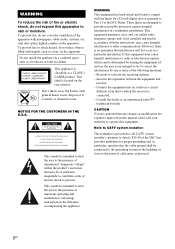
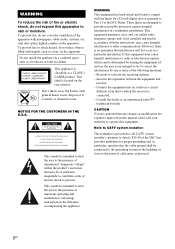
... is located on a circuit
different from that provides guidelines for help. Consult the dealer or an experienced radio/TV technician for proper...with the instructions, may be connected to the grounding system of the building, as close to rain or moisture.... to radio communications.
Reorient or relocate the receiving antenna. - LBT-ZX92-694-377-21(1)
WARNING
To reduce the risk of fire...
Instruction Manual - Page 3
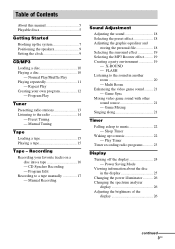
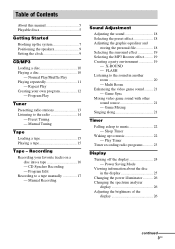
... - Multi Room Enhancing the video game sound ......... 21 - Game Mixing Singing along 21
Timer
Falling asleep to music 22 - Sleep Timer
Waking up the system 7 Positioning the speakers 9 Setting the clock 9
CD/MP3
Loading a disc 10 Playing a disc 10
- Power Saving Mode
Viewing information about the disc in another room 20 - Recording...
Instruction Manual - Page 5


Tuner/CD/MP3 player/Stereo cassette
deck/Amplifier (main unit)
HCD-ZX9
- Speaker System
• Front/Surround speakers
SS-ZX9
Playable discs
You can playback the following discs on it.
•...at an area called Lead-out. The other than eight nested folder levels. The LBT-ZX9 consists of the writting software, etc. *2 Multi Session This is a disc having the same or similar names....
Instruction Manual - Page 6


... files that have not ended by "closing the session" are not supported.
• The system may be unable to playback MP3 format files that do not conform to the CD standard. ... different formats for recording or the disc condition.
• Discs recorded on discs
• This system can be played back. "DualDisc" is a trademark of the Recording Industry Association of the first ...
Instruction Manual - Page 7
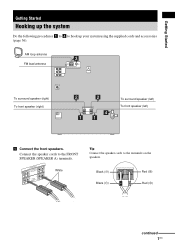
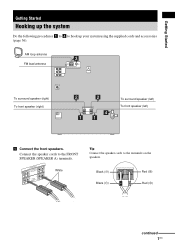
...) L
L R (SPFERAOKNERT A)
White
Tip Connect the speaker cords to the FRONT SPEAKER (SPEAKER A) terminals.
AM loop antenna
3
FM lead antenna
To surround speaker (right) To front speaker (right)
2
2
4 11
To surround speaker (left) To front speaker (left)
1 Connect the front speakers. Getting Started
Getting Started
Hooking up the system
Do the following procedures 1 to 4 to hook up...
Instruction Manual - Page 8
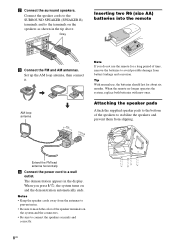
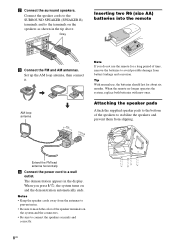
... ends.
2 Connect the surround speakers. Connect the speaker cords to the SURROUND SPEAKER (SPEAKER B) terminals and to the terminals on
the system and the connectors. • Be sure to connect the speakers securely and
correctly.
8US Attaching the speaker pads
Attach the supplied speaker pads to the bottom of the speakers to stabilize the speakers and prevent them from the...
Instruction Manual - Page 9


... are canceled when you disconnect the power cord or if a power failure occurs.
9US Surround Speaker (L)
Main Unit
Surround Speaker (R)
Front
Speaker (L)
45
Front Speaker (R)
Listener
Example 2: Place the speakers at an equal distance from the system.
3 Hold down REPEAT and then press ?/1
until "LOCK" appears in another room.
Setting the clock
1 Press ?/1 to turn on...
Instruction Manual - Page 11


...audio track to start playback automatically.*2
Press one of MP3 audio tracks
Find a point in the first session.
Tips • When switching to...to exchange. Exchange other than MP3 audio tracks, the system cannot recognize the track properly and will generate random noise... MP3 audio tracks, recorded in that could damage your speakers.
• You are many albums or non MP3 ...
Instruction Manual - Page 19


...
You can improve the sound quality of MP3 audio tracks during playback of "Positioning the speakers" on page 9). The display changes cyclically as follows: BOOSTER OFF y BOOSTER ON
3... can only listen to MP3 Booster effect during playback.
1 Press AMP MENU repeatedly to another speaker by turning the JOG clockwise or anticlockwise.
2) You can manually change the sound movement from...
Instruction Manual - Page 20


... FLASH. Listening to "X-ROUND OFF" and you press the button, the corresponding speaker indicators light up and the display changes cyclically as follow:
SPEAKERS A t SPEAKERS B t SPEAKERS A+B
To select
The front speakers
The surround speakers
Both the front and surround speakers
Display SPEAKERS A
SPEAKERS B
SPEAKERS A+B
Notes
• When X-ROUND mode is selected, the Multi Room setting...
Instruction Manual - Page 21


... active while the power is on page 17 and then press REC PAUSE/START to this system.
1 Select the source sound you want to record your voice through the microphone only, ... you use the AMS function. Singing along with other sound source
- You need to MIN and disconnect the microphone from the speakers or change the direction of the recorded sound signals (Auto Level Control Function)....
Instruction Manual - Page 30


... 13).
General
The display starts flashing as soon as possible. • Check that the speaker's + and -
The clock/timer setting is canceled. • The power cord is ... persists after checking all of the system?
clockwise or press VOLUME + on the remote. • The headphones are correctly and firmly connected.
2 Find your nearest Sony dealer. "--:--" appears in the power...
Instruction Manual - Page 31


... (e.g., on top of albums or tracks on the display.
• Contact your Sony dealer or local authorized Sony service facility. the album and track organization structure is very large. -
Press PLAY...Remove the obstacle between the remote and the system. • Move the remote closer to the system. • Point the remote at high volume, the speaker vibration may take a longer time to ...
Instruction Manual - Page 32


...antenna properly (page 8). • Find a place and an orientation that can be displayed correctly. The tape does not record. • The tab has been removed from the speaker cords as possible. • Try...on page 35).
• The record/playback heads are dirty. (See "Cleaning the tape heads" on the system. 4 Press x (TAPE B), TUNER ENTER and
?/1 at the same time. You should set up in ...
Instruction Manual - Page 33


... the disc tray. Sound Adjustment
Not in Use You pressed X-ROUND ON/OFF or SPEAKERS when the headphones are not available. OVER You have cleared all the steps you programed.
You tried to the PHONES jack. Reading The system is set. Timer
OFF TIME NG! You pressed CLOCK/TIMER SELECT before the...
Instruction Manual - Page 34
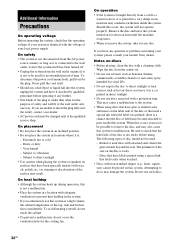
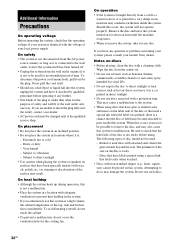
... the cooling fan.
If you move the system, take out any question or problem concerning your system, please consult your nearest Sony dealer.
When this occur, the system will fit to remove the disc, and may...sources such as it is connected to direct sunlight. • Use caution when placing the system or speakers on the label side of the disc or that used for an extended period of time...
Instruction Manual - Page 35


... abrasive pad, scouring powder or solvent such as thinner, benzene or alcohol.
output level 1 Vp-p,
load impedance 75 ohms
SPEAKER:
FRONT L/R
Use only the supplied
speaker SS-ZX9
SURROUND L/R
Use only the supplied
speaker SS-ZX9
Additional Information
continued
35US Cleaning the cabinet Clean the cabinet, panel and controls with a soft cloth slightly moistened with...
Instruction Manual - Page 36


...-18 dBm
Tape deck section Recording system Frequency response
Wow and flutter
4-track 2-channel, stereo 50 - 13,000 Hz (±3 dB), using Sony TYPE I tapes ±0.15% ... interval set at 9 kHz) AM loop antenna External antenna terminal 450 kHz
Speaker
Front/Surround speaker SS-ZX9
Speaker system Speaker units Woofer:
Tweeter:
Rated impedance Dimensions (w/h/d)
Mass
2-way, bass-reflex type...
Instruction Manual - Page 37


... REPEAT ra (9, 12) SLEEP 4 (22) SPEAKERS rj (20) SURROUND ej (19) TUNER ENTER... and reference pages
How to use pages 37 to 39
Use this page to find the location of buttons and other parts of button/part Reference page
Main unit
ALPHABETICAL... - Illustration number r
PLAY MODE r; (10, 12, 31, 33)
R
R
Name of the system that are mentioned in the text. wj (22, 26, 30) X-GROOVE eh (18) X-ROUND...
Similar Questions
I Have No Demo Mode Button On My Sony Lbt-zx9 Is There Anything Else I Can Do?
I have a sony lbt-zx9 and am stuck in demo mode.
I have a sony lbt-zx9 and am stuck in demo mode.
(Posted by jmdakaslick 9 years ago)
Speaker Wire Plugs
i lost the speaker wire plugs to this system and need replacement ones, is there any where at all to...
i lost the speaker wire plugs to this system and need replacement ones, is there any where at all to...
(Posted by jmdakaslick 9 years ago)
Sony Hcd-dz120k Home Theater System
Not Operating Properly.
My Sony HCD-DZ120K home theater system isnot operating properly. On power on I get a fault message w...
My Sony HCD-DZ120K home theater system isnot operating properly. On power on I get a fault message w...
(Posted by davidberlouis 12 years ago)
Where Can I Get The Heads That Go On The Speaker Wire
(Posted by Eddieperez2525 12 years ago)
Having Difficulty Getting Sound From Tv
To Home Theater System When Watching Tv
How do we get the sound when watching regular TV to go through the home theater system? When watchi...
How do we get the sound when watching regular TV to go through the home theater system? When watchi...
(Posted by rcpgrz 13 years ago)

