Sony LBT ZX9 Support Question
Find answers below for this question about Sony LBT ZX9.Need a Sony LBT ZX9 manual? We have 1 online manual for this item!
Question posted by CARLYCAMPBELL76 on October 28th, 2013
I Own A Lbt 2x9 Sterio Instead Of Pussing The Boost Button On Left I Pushed The
I Pushed Enter Button On Rt. And Now My Strio Cuts Off In Less Than 1 Or 2 Mins. Read Light Just Flashes. Ive Left Unpluged For Days Still Turns Off What Do I Do?
Current Answers
There are currently no answers that have been posted for this question.
Be the first to post an answer! Remember that you can earn up to 1,100 points for every answer you submit. The better the quality of your answer, the better chance it has to be accepted.
Be the first to post an answer! Remember that you can earn up to 1,100 points for every answer you submit. The better the quality of your answer, the better chance it has to be accepted.
Related Sony LBT ZX9 Manual Pages
Instruction Manual - Page 1


Model No.
LBT-ZX9
©2007 Sony Corporation Record the serial
number in the space provided below. Serial No. 2-694-377-21(1)
Compact Hi-Fi Stereo System
Operating Instructions
Owner's Record
The model and serial numbers are located on the rear of the unit. Refer to them whenever you call upon your
Sony dealer regarding this product.
Instruction Manual - Page 2
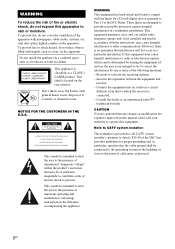
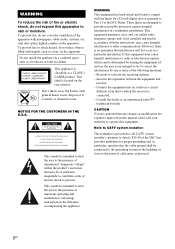
... system of the building, as close to the point of cable entry as vases, on the apparatus. And don't place lighted ... changes or modification not expressly approved in a particular installation.
LBT-ZX92-694-377-21(1)
WARNING
To reduce the risk of fire... measures: -
This equipment generates, uses, and can be determined by turning the equipment off and on, the user is encouraged to try to ...
Instruction Manual - Page 4
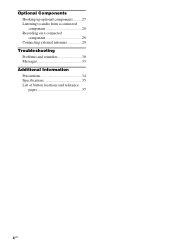
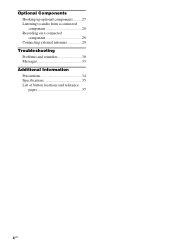
Optional Components Hooking up optional components ......... 27 Listening to audio from a connected component 28 Recording on a connected component 29 Connecting external antennas 29
Troubleshooting Problems and remedies 30 Messages 33
Additional Information Precautions 34 Specifications 35 List of button locations and reference pages 37
4US
Instruction Manual - Page 5


.../Amplifier (main unit)
HCD-ZX9
- Speaker System
• Front/Surround speakers
SS-ZX9
Playable discs
You can playback ...sticker still left on it.
• Discs other discs cannot be performed using the buttons on the ...remote having the same or similar names. There are several specification levels. Conventional discs begin at a disc control area called Lead-out. The LBT-ZX9...
Instruction Manual - Page 7
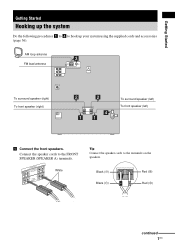
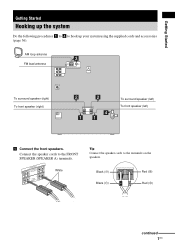
...) L
L R (SPFERAOKNERT A)
White
Tip Connect the speaker cords to the FRONT SPEAKER (SPEAKER A) terminals.
Getting Started
Getting Started
Hooking up the system
Do the following procedures 1 to 4 to hook up your system using the supplied cords and accessories (page 36). AM loop antenna
3
FM lead antenna
To surround speaker (right) To front speaker...
Instruction Manual - Page 9


... disconnect the power cord or if a power failure occurs.
9US
Then, the hour indication flashes in another room.
on the
remote) to turn on the system for carrying this system Do the following procedure to 6
above. Use buttons on the system. 2 Make sure that all discs are removed
from your listening position as shown below . When...
Instruction Manual - Page 11


... you press CD on the remote while the system is turned off , the system turns on a disc repeatedly.
Other operations
To
Do this operation while playing an MP3 audio track. Select an album Press ALBUM +/-.
NX indicator lights up the extension ".MP3" to access the disc.
Use button on a disc which can playback MP3 audio tracks...
Instruction Manual - Page 12
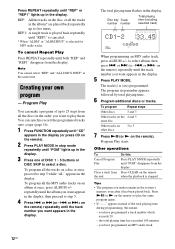
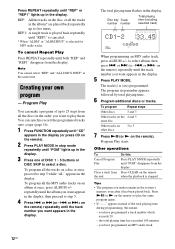
...the display.
Press REPEAT repeatedly until "REP" or "REP1" lights up in the system's
memory even after it has been played back. or > (...program all the tracks
in the display. The total playing time flashes in the album* are ) programmed. Program Play starts. To...the same program again. • If "--.--" appears instead of DISC 1 ~ 5 buttons or
DISC SKIP to select album, then press ....
Instruction Manual - Page 14
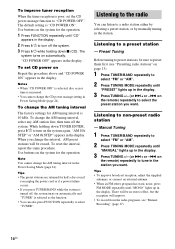
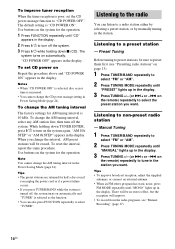
...station first, then turn off the system. 3 Press ?/1 while holding down x (CD). Note You cannot change the AM tuning interval
The factory settings for half a day even if
you unplug the power cord ...lights up in the display.
3 Press TUNING +/- (or >+ or -.
To set the CD power manage function to "CD POWER OFF". While holding down TUNER ENTER, press ?/1 to turn off the system. Use buttons...
Instruction Manual - Page 19


...button...), AUTO surround speakers
FADER2)
MANUAL BAL1), From left speakers to right
AUTO BAL2)
speakers
RANDOM POS In... effect or/and FLASH for flashing effect.
X-ROUND
1 Press X-ROUND ON/OFF repeatedly
until the X-ROUND indicator lights up. Sound Adjustment... Press ENTER. The last selected MP3 booster setting appears in the display.
2 Press MODE repeatedly to another speaker by turning the...
Instruction Manual - Page 20


...indicator turns off .
To cancel the flashing effect Release FLASH. Listening to "X-ROUND OFF" and you cannot change the flash speed (1 ~ 20). Each time you press the button, the corresponding speaker indicators light ... the display.
Tips • You can flash the sound output.
The X-ROUND indicator turns off .
2 Press SPEAKERS. The sound cuts off periodically. Notes • If you...
Instruction Manual - Page 21


...- Each time you press the button, the level of the recorded ...AMS function.
Game Sync
You need to connect an optional microphone.
1 Turn MIC LEVEL to MIN to turn down
the microphone volume.
2 Connect an optional microphone to
MIC 1 or...system.
1 Select the source sound you want to record your voice through the microphone only, you press GAME while the system is turned off,
the system turns...
Instruction Manual - Page 22
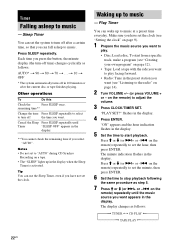
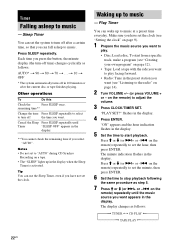
... the clock" on a tape. • The "SLEEP" lights up in the display. on the
remote) repeatedly until
Timer
"... minute, then press ENTER.
6 Set the time to music
- flashes in the display.
Press M or m (or >+ or -. t 10 t OFF
* The system automatically turns off time) changes cyclically..., so that you press the button, the minute display (the turn off after the current disc or...
Instruction Manual - Page 24


... Recording will not activated if the system
is selected, the "REC"
lights up even in the display, then press ENTER. Each time you press the button, the display changes cyclically as follows: Demonstration display1) t Clock display2) t Power Saving Mode 1) The display changes and the indicators flashes even
when the system is turned off until the recording starts...
Instruction Manual - Page 25


... STEP" appears if there is played back.
2) "--.--" appears in the display if you press the button, the display changes cyclically as follows: The last track number of the program and the total playing ...ALBM SHUF" and CD-TEXT discs. 9) "--.--" appears in the display. When the system detects CD-TEXT discs, "CD TEXT" lights up in the following cases:
- while an MP3 audio track is selected.
-...
Instruction Manual - Page 26


... display changes as follows:
t DIMMER 1 y DIMMER 2 T
t DIMMER 3* T
* DIMMER 3 is turned on or off power illuminator by pressing ILLUMINATION.
The last selected dimmer appears in the display.
2 Press < or , repeatedly to select the
setting you want when the system is the darkest.
3 Press ENTER.
26US
Press ILLUMINATION repeatedly to select the
setting you want...
Instruction Manual - Page 29


...connected MD MD deck.
You can also use the TV antenna instead. Listen to improve the reception.
FM antenna Connect an optional... meters insulated wire to a connected MD deck"). • Use buttons on MD deck. Insulated wire
AM
FM75Ω COAXIAL
(not
... track to a connected MD deck, make an analog recording on the system for the operation. When you want to switch back to "VIDEO"...
Instruction Manual - Page 30


... VCR. • Move the system away from one channel, or unbalanced left and right volume.
• Place the speakers as symmetrically as you using only the prescribed speakers? • Is anything blocking the ventilation holes on the system. Redo "Presetting radio stations" (page 13).
When the ?/1 indicator flashes
Immediately unplug the power cord and check...
Instruction Manual - Page 32


... signals along its entire length, so make sure you made, such as possible. • Try turning off surrounding electrical equipment. • Set "CD POWER OFF" by this
system are as follows:
Use buttons on the system for the operation.
1 Unplug the power cord. 2 Plug the power cord back in sound level.
• The tape heads...
Instruction Manual - Page 37


...(18) ENTER qh (9, 22, 23, 24, 26) EX-CHANGE rl (11) FLASH rs (20...22) SPEAKERS rj (20) SURROUND ej (19) TUNER ENTER qd (13, 14, 32) TUNER/BAND q; (13, 14, 17,
24... page to find the location of buttons and other parts of button/part Reference page
Main unit
ALPHABETICAL ..., 31, 33) Power illuminator wk (26) Preset Effect buttons 7 (18)
SALSA/REGGAE/POP/ SAMBA/TANGO/ROCK/ JAZZ/DANCE/MOVIE/ GAME
...
Similar Questions
I Have No Demo Mode Button On My Sony Lbt-zx9 Is There Anything Else I Can Do?
I have a sony lbt-zx9 and am stuck in demo mode.
I have a sony lbt-zx9 and am stuck in demo mode.
(Posted by jmdakaslick 9 years ago)
We Have A Sony Home Theater System Dx150 And Think That A Visitor Turned It Off
(Posted by tobetheprince 9 years ago)
How To Turn Down Bass On Sony Home Theater System Dav-dz170
(Posted by JAGre 10 years ago)
Only Can Turn On With Remote And Off Can't Use None Of The Buttons
(Posted by jrs1367 10 years ago)
My Lbt-zx99i Will Not Turn On
i always unplug it when i got done useing it andone day a pluged it in and it wound,t light up
i always unplug it when i got done useing it andone day a pluged it in and it wound,t light up
(Posted by broghammeradam2 11 years ago)

