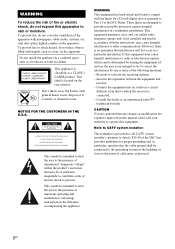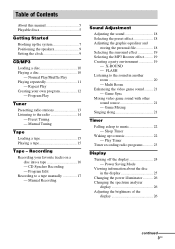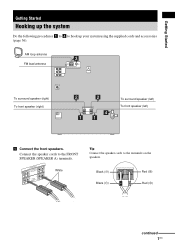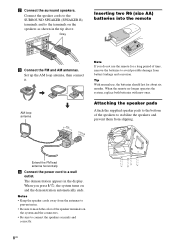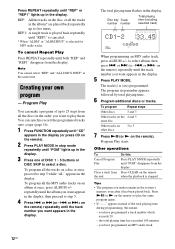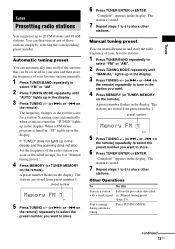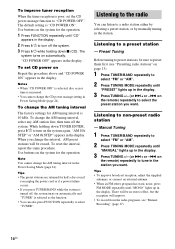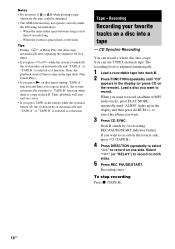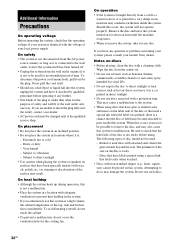Sony LBT ZX9 Support Question
Find answers below for this question about Sony LBT ZX9.Need a Sony LBT ZX9 manual? We have 1 online manual for this item!
Question posted by antonkritz on September 5th, 2014
How Reset Sony Home Theatre Model Ht-ddw1500
The person who posted this question about this Sony product did not include a detailed explanation. Please use the "Request More Information" button to the right if more details would help you to answer this question.
Current Answers
Related Sony LBT ZX9 Manual Pages
Similar Questions
Why Is My Stereo Unresponsive To Buttons?
The system does not turn on when the power button is pressed. The stereo does turn on randomly howev...
The system does not turn on when the power button is pressed. The stereo does turn on randomly howev...
(Posted by darrenjt19 3 years ago)
Speaker Wire Plugs
i lost the speaker wire plugs to this system and need replacement ones, is there any where at all to...
i lost the speaker wire plugs to this system and need replacement ones, is there any where at all to...
(Posted by jmdakaslick 9 years ago)
Sony Blu-ray Disc/dvd Home Theater System Models Bdv-e980, Bvd-e880, & Bvd-e580
I have a Sony Blu-ray Disc/DVD Home Theater System (Model BDV-E980, BDV-E880, or BVD-E580) connected...
I have a Sony Blu-ray Disc/DVD Home Theater System (Model BDV-E980, BDV-E880, or BVD-E580) connected...
(Posted by lawcoleman 10 years ago)
How Do You Factory Reset Home Theatre System Model Ht-ddw1500 Sony
(Posted by kemptv 10 years ago)