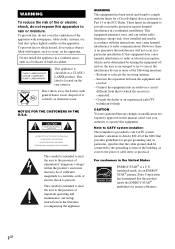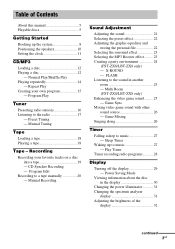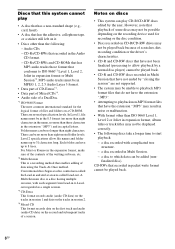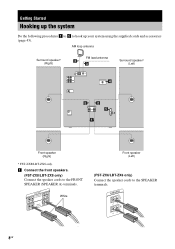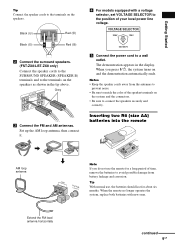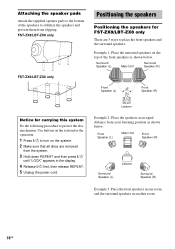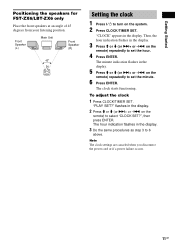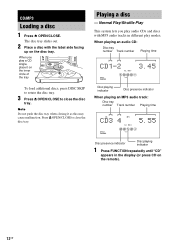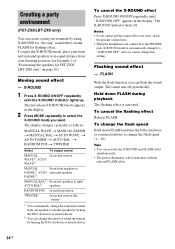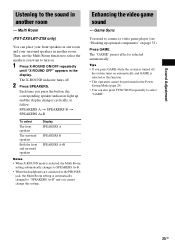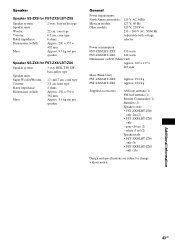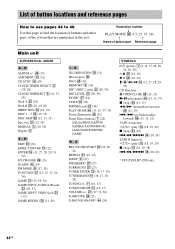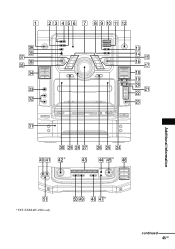Sony LBT-ZX6 Support Question
Find answers below for this question about Sony LBT-ZX6.Need a Sony LBT-ZX6 manual? We have 1 online manual for this item!
Question posted by allanarooplal007 on December 23rd, 2015
Unlocking The System
my system is locked and I can't get it unlocked,myson and his friend pressedthe power knob together with the tunning knobs and some of the knobs on theside with display. Sodont know what to do .. Can you help me please..
Current Answers
Answer #1: Posted by TommyKervz on December 24th, 2015 4:48 AM
Click here and follow the instructions.
Related Sony LBT-ZX6 Manual Pages
Similar Questions
How Do I Eject Tray On Home Theater System
How do I eject tray on my Sony dav-dz170. I have a replacement remote for it and it like the unit it...
How do I eject tray on my Sony dav-dz170. I have a replacement remote for it and it like the unit it...
(Posted by AJSwindling 2 years ago)
Power Button Problems??? Maybe
when i pluged in the system it appeared to start fine it light up including red power button however...
when i pluged in the system it appeared to start fine it light up including red power button however...
(Posted by Crazykitty26 7 years ago)
Sony Blu-ray Disc/dvd Home Theater System Models Bdv-e980, Bvd-e880, & Bvd-e580
I have a Sony Blu-ray Disc/DVD Home Theater System (Model BDV-E980, BDV-E880, or BVD-E580) connected...
I have a Sony Blu-ray Disc/DVD Home Theater System (Model BDV-E980, BDV-E880, or BVD-E580) connected...
(Posted by lawcoleman 10 years ago)
How Much Do I Sale My Sony Lbt-zx6 For?
I'm about to sale my SONY LBT-ZX6 home stereo it's missing the remote control but I'm about to purch...
I'm about to sale my SONY LBT-ZX6 home stereo it's missing the remote control but I'm about to purch...
(Posted by Mariomacedoas05 12 years ago)
Can I Use An Mp3 Player With A Sony Lbt-zx6 Model Home Stereo ?
(Posted by coywmoore 12 years ago)