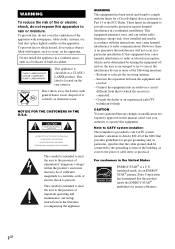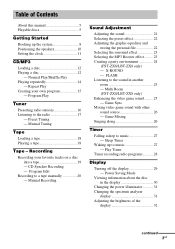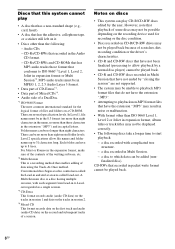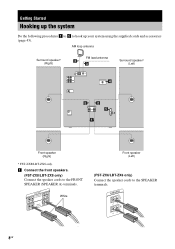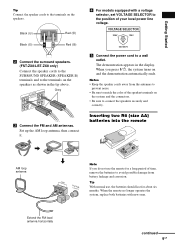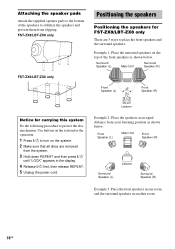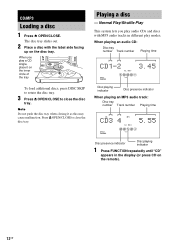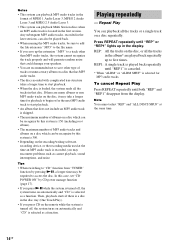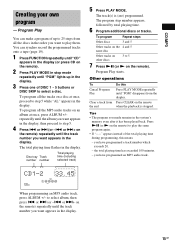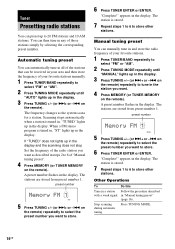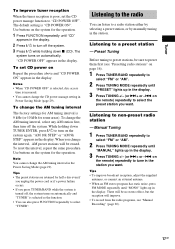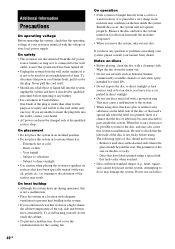Sony LBT-ZX6 Support Question
Find answers below for this question about Sony LBT-ZX6.Need a Sony LBT-ZX6 manual? We have 1 online manual for this item!
Question posted by tenoriopenny on November 20th, 2013
Stk-ic Of Sony Hi-fi
is the 3 stk-ic of sony hi-fi component system have same serial number?
Current Answers
Related Sony LBT-ZX6 Manual Pages
Similar Questions
Why Does My Sony Lbt Zx66i Home Stereo Cuts On And Off Like It In Safe Mode?
why does my sony lbt zx66i home stereo cutsmon and off like its stuck in safe mode and the light bli...
why does my sony lbt zx66i home stereo cutsmon and off like its stuck in safe mode and the light bli...
(Posted by ladyrebel6918 2 years ago)
I Have Sony Lbt-v750 Which The Stk Ic Blow And Am Unable To Find The Same Or Equ
I have sony LBT-V750 which the STK IC blow and am unable to find the same or equivalent. Kindly advi...
I have sony LBT-V750 which the STK IC blow and am unable to find the same or equivalent. Kindly advi...
(Posted by ericoowiti 10 years ago)
How Do I Connect An Sa-wm500 Powered Subwoofer To My Bdve570 Home Theater System
I have a Sony BDVE570 home theater system that came with a passive subwoofer.. I also have a Sony SA...
I have a Sony BDVE570 home theater system that came with a passive subwoofer.. I also have a Sony SA...
(Posted by Prit53 11 years ago)
Can I Use An Mp3 Player With A Sony Lbt-zx6 Model Home Stereo ?
(Posted by coywmoore 12 years ago)
Having Difficulty Getting Sound From Tv
To Home Theater System When Watching Tv
How do we get the sound when watching regular TV to go through the home theater system? When watchi...
How do we get the sound when watching regular TV to go through the home theater system? When watchi...
(Posted by rcpgrz 13 years ago)