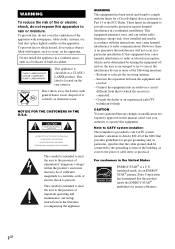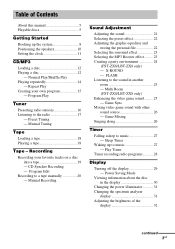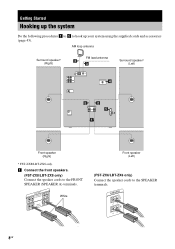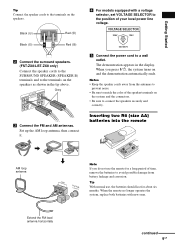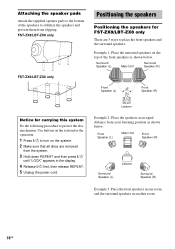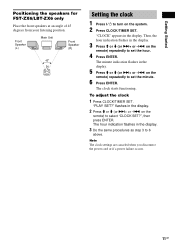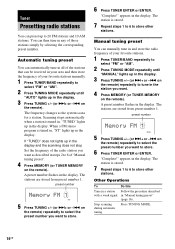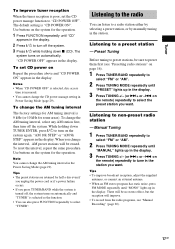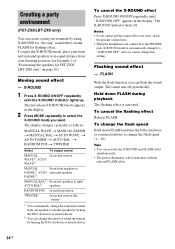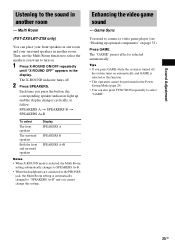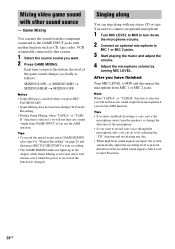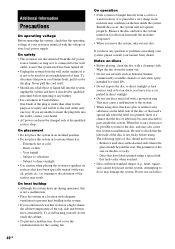Sony LBT-ZX6 Support Question
Find answers below for this question about Sony LBT-ZX6.Need a Sony LBT-ZX6 manual? We have 1 online manual for this item!
Question posted by ladyrebel6918 on June 15th, 2021
Why Does My Sony Lbt Zx66i Home Stereo Cuts On And Off Like It In Safe Mode?
Current Answers
Answer #1: Posted by SonuKumar on June 16th, 2021 8:29 AM
https://www.sony.com/electronics/support/res/manuals/4253/42531721M.pdf
Most likely that any one of the buttons is stuck on possibly even on the remote(common due to liquid spill,dog chewed etc) try taking the batteries out to isolate rc. If not lightly try each button and feel if one is slightly sticking or softer touch likely to be the offender Sadly if multiple operation does not clear then unless proficient I suggest you do not try to strip down
The steps to disable the DEMO mode vary depending on the model series.
MHC Series/SHAKE Series
For models with a DISPLAY button: While the system is in DEMO mode, press the DISPLAY button on the device or remote control.
For models without a DISPLAY button: While the system is in DEMO mode, press the POWER button on the device or remote control.
GTK Series
GTK-PG10: While the system is in DEMO mode, press the MIC EHO button for more than 3 seconds.
GTK-XB60, GTK-XB72, GTK-XB90A306;While the system is in DEMO mode, press the W.PARTY CHAIN-LIGHT button for more than 3 seconds.
GTK-XB5, GTK-XB7A306;While the system is in DEMO mode, press the LIGHT button until the display disappears or the message Demo mode off appears.
GTK-N1BT, GTK-X1BTA306;While the system is in DEMO mode, press the POWER button.
Other devices
If you are using a Home Audio device that is not listed above, refer to the product manuals that came with your device.
If you are searching for how to turn off DEMO mode on a car stereo or Soundbar, refer to the appropriate article below:
Car stereo: How to turn the DEMO mode on or off for the car stereo
Soundbar: The volume of the Soundbar suddenly turns up, or it does not turn off by pressing the power button
Notes:
Depending on your model, there is a PARTY LIGHT button on the unit or the remote control. Pressing that button will disable the Demo Party Light.
If applicable to your unit, setting the clock on your stereo system will also disable the DEMO mode.
For some models, using the buttons on a supplied remote control will not disable the demonstration mode.
Check your device manual for model-specific information. Manuals are posted on your model support page.
Check the power status after completing each step.
Plug your device into a working wall outlet, and not on a power strip or surge protector, to reduce the possibility of a short circuit.
Plug your device into a different wall outlet.
Remove the batteries from the remote control to avoid sending unintentional signals to your device.
Disconnect the speakers.
If disconnecting the speakers resolves the issue, then either the speaker settings on your device aren't set correctly or there is a problem with the speakers. Reconnect the speakers to the unit one at a time to see if there is a speaker that is causing the issue.
Remove all connected components.
If resolved, then one of the previously connected components is causing the issue. To determine what device is faulty, reconnect each component one at a time to your device.
Turn off Sleep mode.
If the AUTO.STBY is set to ON, change the setting to STBY OFF or OFF.
Please respond to my effort to provide you with the best possible solution by using the "Acceptable Solution" and/or the "Helpful" buttons when the answer has proven to be helpful.
Regards,
Sonu
Your search handyman for all e-support needs!!
Answer #2: Posted by techyagent on June 15th, 2021 10:42 PM
Search Sony
Audio System Turns off by ItselfApplicable Products and Categories of This Article
If your audio system turns off by itself, there may be a problem with the electrical power or a possible loose connection. Follow these steps to troubleshoot this issue:
Note:
- Check your device manual for model-specific information. Manuals are posted on your model support page.
- Check the power status after completing each step.
- Plug your device into a working wall outlet, and not on a power strip or surge protector, to reduce the possibility of a short circuit.
- Plug your device into a different wall outlet.
- Remove the batteries from the remote control to avoid sending unintentional signals to your device.
- Disconnect the speakers.
- If disconnecting the speakers resolves the issue, then either the speaker settings on your device aren't set correctly or there is a problem with the speakers. Reconnect the speakers to the unit one at a time to see if there is a speaker that is causing the issue.
- Remove all connected components.
- If resolved, then one of the previously connected components is causing the issue. To determine what device is faulty, reconnect each component one at a time to your device.
- Turn off Sleep mode.
- If the AUTO.STBY is set to ON, change the setting to STBY OFF or OFF.
Thanks
Techygirl
Related Sony LBT-ZX6 Manual Pages
Similar Questions
does the radio have an aux outlet? im wanting to listen to my music from my phone trough my radio.
I have a Sony BDVE570 home theater system that came with a passive subwoofer.. I also have a Sony SA...
I'm about to sale my SONY LBT-ZX6 home stereo it's missing the remote control but I'm about to purch...
My Sony HCD-DZ120K home theater system isnot operating properly. On power on I get a fault message w...