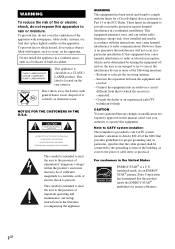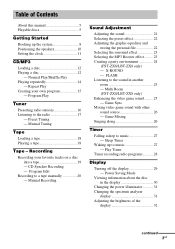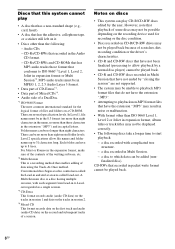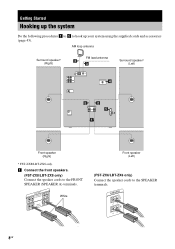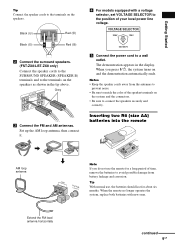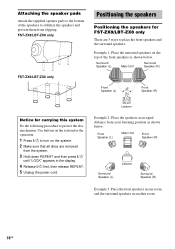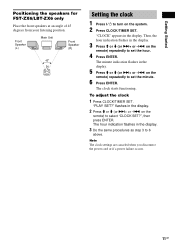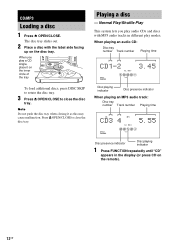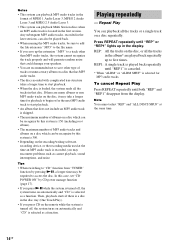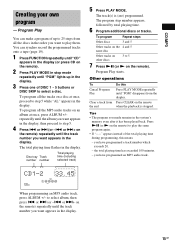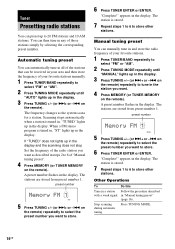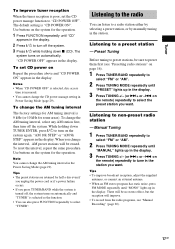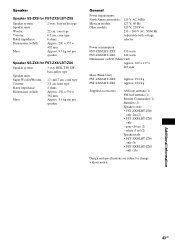Sony LBT-ZX6 Support Question
Find answers below for this question about Sony LBT-ZX6.Need a Sony LBT-ZX6 manual? We have 1 online manual for this item!
Question posted by thefella8 on February 15th, 2012
My Lbtzx661 Rated@560 Watts Is As Loud As My Watt Aiwa System Rated 360 Watts Rm
The person who posted this question about this Sony product did not include a detailed explanation. Please use the "Request More Information" button to the right if more details would help you to answer this question.
Current Answers
Related Sony LBT-ZX6 Manual Pages
Similar Questions
Price Of Smps Of Sony Dvd Model No Bdve-4100 In India
(Posted by narasinghapanda605 3 months ago)
Sony Dav-hdx277wc Replacement
I have this Sony unit. It is old. I need to get a replacement. What system is similar? I like the au...
I have this Sony unit. It is old. I need to get a replacement. What system is similar? I like the au...
(Posted by skiaekdb 1 year ago)
How Do You Turn Off. Power Protector
how do I read said our protector?
how do I read said our protector?
(Posted by sdak517 9 years ago)