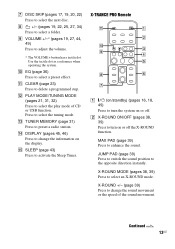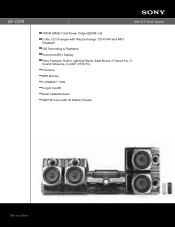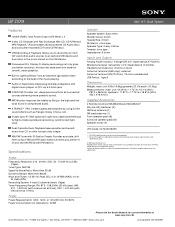Sony LBT-ZUX9 Support Question
Find answers below for this question about Sony LBT-ZUX9 - Mini Hifi Component.Need a Sony LBT-ZUX9 manual? We have 3 online manuals for this item!
Question posted by sorayajenica on June 2nd, 2018
How Do I Fix Sound For Sony Lbt-zux9.
My son moved the volume on my sony lbt-zux9 stereo and now when I turn it on there is only buzzing static electricity sounds no actual sound from radio or TV.
Current Answers
Related Sony LBT-ZUX9 Manual Pages
Similar Questions
When Hooking Up The Speakers Which Port The Right Or Left Is Negative And Positi
(Posted by Codybones 1 year ago)
3 Disc Changer Disc Ex - Change/ Hi-fi Component System Lbt-2ux9
stuck on cd
stuck on cd
(Posted by edwardlife2022 2 years ago)
My Sony Mini Hifi Component System Mhc-ec909ip Stereo Keeps Shutting Off And
the screen flashes protect how do I fix it?
the screen flashes protect how do I fix it?
(Posted by prlw 9 years ago)
Sony Mini Hifi Component System Mhc Ec909ip Protect Light Flashing How To
manually fix
manually fix
(Posted by lukannato 9 years ago)