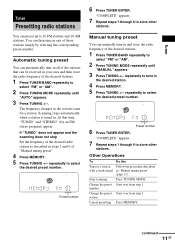Sony LBT-XGR600 Support Question
Find answers below for this question about Sony LBT-XGR600 - Compact Hi-fi Stereo System.Need a Sony LBT-XGR600 manual? We have 3 online manuals for this item!
Question posted by lorrainerayman on January 19th, 2012
Looking For A Lbt A330 Digital Auto Hi-fi Manual
The person who posted this question about this Sony product did not include a detailed explanation. Please use the "Request More Information" button to the right if more details would help you to answer this question.
Current Answers
Related Sony LBT-XGR600 Manual Pages
Similar Questions
Replacement Remote For Sony Lbt-d290 Hi Fi Stereo.
(Posted by brantley31017 1 year ago)
Continued Play
Track on CD keeps restarting in mid play.How do i fix this problem?
Track on CD keeps restarting in mid play.How do i fix this problem?
(Posted by nyame26adom 7 years ago)
My Sony Mhc-gx450 - Mini Hi Fi Stereo System Turns On But Doesnt Do Anything Els
my sony mch-gx450 mini hi fi stereo system turns on but doesn't do anything else. its like its froze...
my sony mch-gx450 mini hi fi stereo system turns on but doesn't do anything else. its like its froze...
(Posted by reaganazaria 12 years ago)
Sony Mhc-gx450 - Mini Hi Fi Stereo System.
how much does a SONY MHC-GX450-Mimi hi fi stereo system?
how much does a SONY MHC-GX450-Mimi hi fi stereo system?
(Posted by irvingomez50 12 years ago)
I Have A Compact Hi-fi Stereo Sony Lbt-a37cdm.
The System Control Cord connects to a male connector in the back of the stereo. I have lost that mal...
The System Control Cord connects to a male connector in the back of the stereo. I have lost that mal...
(Posted by jan135 12 years ago)