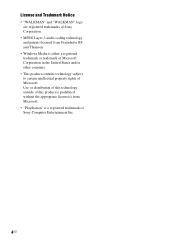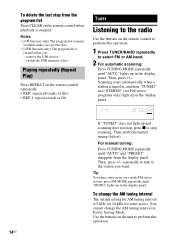Sony LBT-SH2000 Support Question
Find answers below for this question about Sony LBT-SH2000.Need a Sony LBT-SH2000 manual? We have 1 online manual for this item!
Current Answers
Answer #1: Posted by BusterDoogen on May 17th, 2014 8:10 PM
I hope this is helpful to you!
Please respond to my effort to provide you with the best possible solution by using the "Acceptable Solution" and/or the "Helpful" buttons when the answer has proven to be helpful. Please feel free to submit further info for your question, if a solution was not provided. I appreciate the opportunity to serve you!
Related Sony LBT-SH2000 Manual Pages
Similar Questions
The standby light or the power light is the only thing that comes on there's no noise no nothing
looking for part number: 1-839-129-11 and 1-839-128-2
how do I customize the choice o colours for the LED light effects of my Sony Shake SH-2000?
The audio of my STR DB 4300 ESD stops after 5 - 15 minutes. Blue light turns off. No more signal (al...