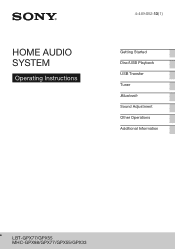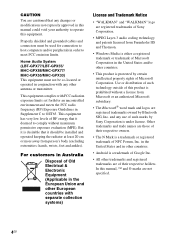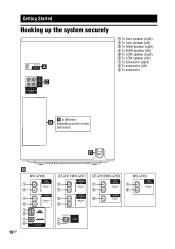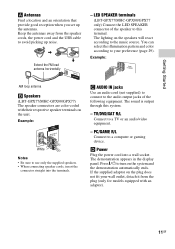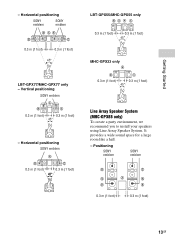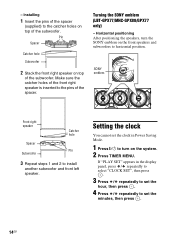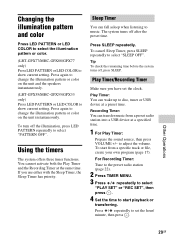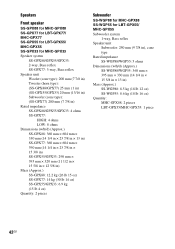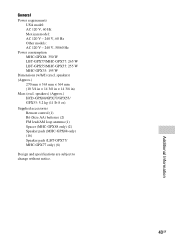Sony LBT-GPX55 Support Question
Find answers below for this question about Sony LBT-GPX55.Need a Sony LBT-GPX55 manual? We have 3 online manuals for this item!
Question posted by Anonymous-152362 on June 27th, 2015
How Do I Reset To Factory Mode
Current Answers
Answer #1: Posted by TommyKervz on June 28th, 2015 4:34 AM
1. Unplug and plug the power cord back in.
2. Press "/1 to turn on the system.
3. Hold down x and LED COLOR at the same time for about 3 seconds.
"RESET" appears in the display panel. All user-configured settings, such as preset radio stations, timer, and the clock are reset to factory default setting.
This is was quoted from the user manual on page 37
Click here for more troubleshooting instructions
Related Sony LBT-GPX55 Manual Pages
Similar Questions
trying to get Sony xb7 to work
does the sony str-de135 have a code to reset the protection mode