Sony KV-36XBR450H Support Question
Find answers below for this question about Sony KV-36XBR450H - 36" Fd Trinitron Xbr Wega Television.Need a Sony KV-36XBR450H manual? We have 4 online manuals for this item!
Question posted by anthony18154 on November 3rd, 2011
Won't Power On With 7 Blinks
TV will not power on. Tries but shuts down and standby light blinks 7 times. Is this to do with the MCZ3001 chips?
Current Answers
There are currently no answers that have been posted for this question.
Be the first to post an answer! Remember that you can earn up to 1,100 points for every answer you submit. The better the quality of your answer, the better chance it has to be accepted.
Be the first to post an answer! Remember that you can earn up to 1,100 points for every answer you submit. The better the quality of your answer, the better chance it has to be accepted.
Related Sony KV-36XBR450H Manual Pages
Primary User Manual - Page 3
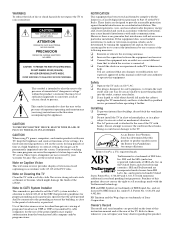
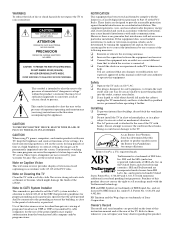
... AC power cord is attached to the rear of the TV with
...-moving) pattern is encouraged to try to persons. These types of ...time at low settings. Never use of station logos onto the TV screen. Use of this equipment does cause harmful interference to radio or television...TV. under United States Patent Nos. 4,748,669 and 4, 841, 572 with §15.119 of the FCC rules. FD Trinitron and the Wega...
Primary User Manual - Page 4
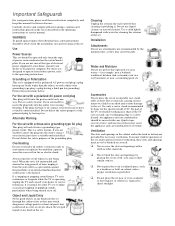
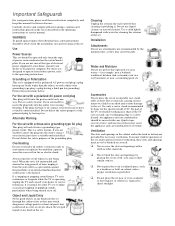
... try reversing the plug. Cleaning
Unplug the set is continuous or frequent while the TV is a safety hazard. any kind into a grounding-type power outlet.
Object and Liquid Entry
Never push objects of time,... service manual. Use a cloth lightly dampened with a
cloth or other similar surface.
❑ Never place the set on the serial/model plate. for some TV sets to the set through the...
Primary User Manual - Page 5
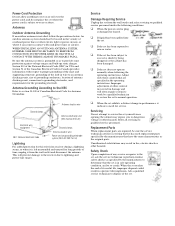
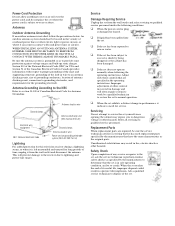
...Power service grounding electrode system (NEC Art 250 Part H)
Lightning
For added protection for the grounding electrode.
Improper adjustment of time... this television receiver during a lightning storm, or when it
indicates a need for Antenna Grounding.
Power-Cord ...the power cord or plug
is left unattended and unused for long periods of other electric light or power circuits,...
Primary User Manual - Page 7


Contents
Introducing the FD Trinitron Wega
Overview 1 Presenting the FD Trinitron Wega 2 Package Contents 3 Using the Remote Control 3
Using the Features
Overview 29 Using Favorite Channels 30 Using Twin View 31 Using the Freeze Function 34
Installing the TV
Overview 7 TV Controls and Connectors 8 Basic Connection
(Connecting Cable TV or Antenna)..........10 Connecting a VCR and Cable...
Primary User Manual - Page 9


Topic Presenting the FD Trinitron Wega Package Contents Using the Remote Control
Page 2 3 3
1 Introducing the FD Trinitron Wega
Overview
This chapter defines the contents of your Wega TV and provides an overview of how to set up and use basic features.
Primary User Manual - Page 10
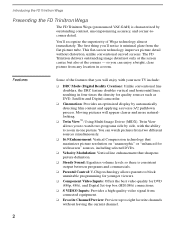
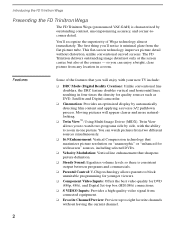
... accuracy, and corner-tocorner detail. This flat-screen technology improves picture detail without leaving the current channel.
The FD Trinitron delivers outstanding image detail not only at the screen center, but also at the corners - Introducing the FD Trinitron Wega
Presenting the FD Trinitron Wega
The FD Trinitron Wega (pronounced VAY-GAH) is characterized by automatically...
Primary User Manual - Page 11
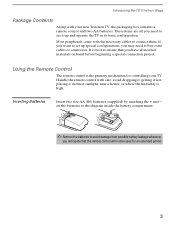
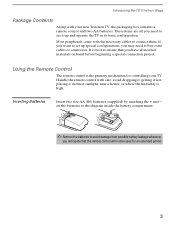
...buy extra cables or connectors. If you want to set up and operate the TV in direct sunlight, near a heater, or where the humidity is best to... for controlling your new Trinitron TV, the packaging box contains a remote control and two AA batteries. It is high.
on hand before beginning a special-connection project.
Introducing the FD Trinitron Wega
Package Contents
Along with care...
Primary User Manual - Page 12
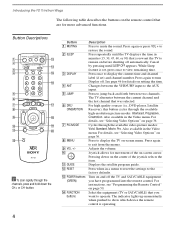
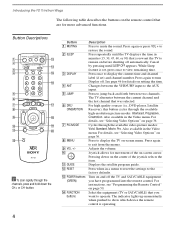
...OFF appears. For details, see "Selecting Video Options" on setting the time.
qa GUIDE qs RESET qd POWER buttons
(GREEN)
qf FUNCTION buttons
Description
Press to the factory defaults. Adjusts... you want the TV to operate. Press to display the TV on page 36. Introducing the FD Trinitron Wega
The following table describes the buttons on before shutting off the TV and SAT/CABLE equipment...
Primary User Manual - Page 13


... select a channel, the channel changes
after 2 seconds. FREEZE
Turns on the next page)
5 Press again to you
TV's video inputs: TV, VIDEO 1, VIDEO 2, VIDEO 3, VIDEO 4,
VIDEO 5, VIDEO 6. Freezes the window picture. qj
qk CH +/- For details, see "Using Favorite Channels" on page 31.
Introducing the FD Trinitron Wega
Button
Description
qg TV/VIDEO
Cycles through channels.
Primary User Manual - Page 14
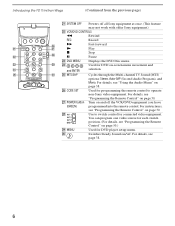
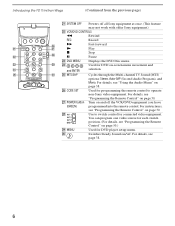
... page 50.
wj POWER button Turn on -screen menu movement and
wf
and ENTER
selection
wg
e; Introducing the FD Trinitron Wega
(Continued from the previous page)
wa SYSTEM OFF Powers off all Sony equipment...wk
Use to operate
non-Sony video equipment. wg MTS/SAP
Cycles through the Multi-channel TV Sound (MTS)
HOME THEATER CONTROL DRC/CINEMOTION
options: Stereo, Auto-SAP (Second Audio ...
Primary User Manual - Page 15


.... Use caution when removing the AC plug from its holder. Once removed, the AC power plug should automatically disengage from its stored location. You can detach the cord from hook. Topic TV Controls and Connectors Basic Connection (Connecting Cable TV or Antenna) Connecting a VCR and Cable Connecting a VCR and Cable Box Connecting Two...
Primary User Manual - Page 36


... this time, you can do not want to the factory settings
1 Turn on the TV. 2 Hold down the RESET button on the remote control. 3 Press and release the POWER button on the TV. (The TV will turn your TV on...
28 If you do it . Using Auto Setup
1 Turn on the TV. 2 Press the TV FUNCTION button on for the first time after installing it later by using the Auto Program feature in the Channel ...
Primary User Manual - Page 58


... 5 Press ENTER. 6 To check if the code number works, aim the TV's remote control
at the equipment and press the green POWER button that manufacturer.
4
5
DRC/CINEMOTION
50 Other Information
Programming the Remote Control...one code number is preset to be used
with that you are done.
If not, try using another code listed for your equipment. (If more than Sony brand that equipment. ...
Primary User Manual - Page 62


...Play Stop Pause Search the picture forward or backward Search a chapter forward or backward
Press green POWER button (under the cover) N
x
X M or m during playback (release to the...channel number Display SAT guide Display SAT menu Move highlight (cursor) Select item
Press SAT/CABLE (green POWER button) SAT/CABLE (FUNCTION button) 0-9 buttons, ENTER CH +/JUMP DISPLAY GUIDE MENU Joystick
button
...
Primary User Manual - Page 63


...sure the power cord is plugged in. ❏ Push the power button on , and a red light keeps flashing, your TV may need service. when watching connected equipment, set to
TV;
Other ...that "MUTING" disappears from fluorescent lights. ❏ Check the orientation of the TV. ❏ Check to see page 36).
❏ Check the antenna/cable connections. ❏ Try another channel; it .
&#...
Primary User Manual - Page 65
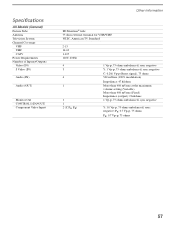
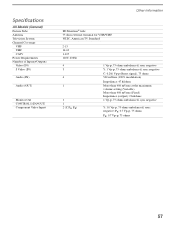
... Models (General)
Picture Tube Antenna Television System Channel Coverage
VHF UHF CATV Power Requirements Number of Inputs/Outputs Video (IN) S Video (IN)
Audio (IN)
Audio (OUT)
Monitor Out CONTROL S (IN/OUT) Component Video Input
Other Information
FD Trinitron® tube 75 ohm external terminal for VHF/UHF NTSC, American TV Standard
2-13 14-69 1-125...
Primary User Manual - Page 66
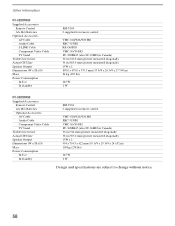
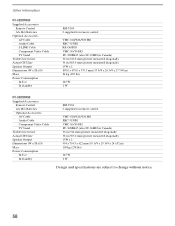
... (35 3/8 x 26 3/4 x 27 7/8 in) 84 kg (185 lbs)
245 W 2 W
KV-36XBR450
Supplied Accessories Remote Control AA (R6) Batteries Optional Accessories AV Cable Audio Cable Component Video Cable TV Stand
Visible Screen Size Actual CRT Size Speaker Output Dimensions (W x H x D) Mass Power Consumption
In Use In Standby
RM-Y184 2 supplied for remote control
VMC-810/820...
Primary User Manual - Page 68


... 40 using 30
Favorites button 5 features 2 Freeze, using 34 Front Panel controls 8
G
Guide button 4
H
Hookups 10-26 hue, adjusting 36
I
inputs, labeling 48 Installation 10-26
J
Jump button 4
L
... settings 28 Timer options 46 Video options 36
S
SAT/CABLE Function button 4 SAT/CABLE Power button 4 satellite receiver
connecting 19, 20
using with TV remote control 54 Setting favorite channel 40 setting...
Primary User Manual - Page 69


...
V
VCR connecting two, for tape editing 18 using with TV remote control 53 with cable box, connecting 15 with cable, connecting 14 with satellite receiver, connecting 20
VCR/DVD Power button 6
Velocity Modulation 2, 37
video inputs, labeling 48
Video menu 35, 36
Video Modes, selecting 36
W
Wega, described 2 widescreen 48 widescreen, described 2
Z
zoom feature, with...
Dimensions Diagram - Page 1
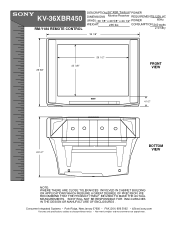
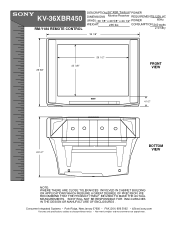
... to change without notice. • Non-metric weights and measurements are approximate. KV-36XBR450
RM-Y184 REMOTE CONTROL
MDDDEIEOMSSDECCENRRLSII:PPIOTTNIIOOSNN::3M6o"nXitBoRr/RTericneitirvoenr®
POWER REQUIREMENTS:120V
AC
(W(WWEHHIGDDH))::T3:9 WEIGHT:
1/8"
x
29 5/8" 235 lbs
x
24
1/2"
POWER
60Hz
CONSUMPTION:240 watts
2 w stby
39 1/8"
29 5/8"
22 3/8"
29 1/2"
FRONT VIEW...
Similar Questions
Sony Trinitron Tv Wont Turn On Standby Light Blinking 7 Times
(Posted by esoolBigRa 9 years ago)
Sony 36 Fd Trinitron Wega Won't Turn On Kv-36hs510 7 Blinks
(Posted by ghorndau 9 years ago)
Sony Trinitron Standby Light Flashing 7 Times How To Fix
(Posted by manemm 10 years ago)
Sony Trinitron 32 Flat Screen Wont Turn On Standby Light Flashes 6 Times
(Posted by botbo 10 years ago)
Sony Fd Trinitron Xbr
Model: Kv-36xbr250
I need to know the height and width of entire unit.
I need to know the height and width of entire unit.
(Posted by drewlich 11 years ago)

