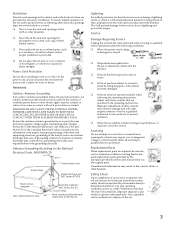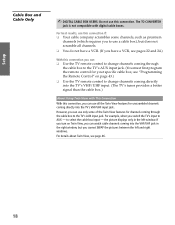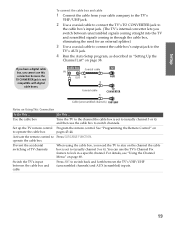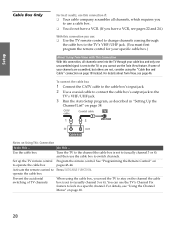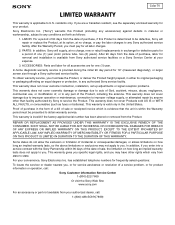Sony KV-36HS510 Support Question
Find answers below for this question about Sony KV-36HS510 - 36" Fd Trinitron Wega.Need a Sony KV-36HS510 manual? We have 5 online manuals for this item!
Question posted by ThLadyjy on July 9th, 2014
What Does It Mean When A Sony Trinitron Tv Picture Wont Come On
The person who posted this question about this Sony product did not include a detailed explanation. Please use the "Request More Information" button to the right if more details would help you to answer this question.
Current Answers
Related Sony KV-36HS510 Manual Pages
Similar Questions
Sony Big Srceen Tv Mod #kp65ws500tv Come On Green Screen
Tv come on with green screen 4afew seconds then hose o
Tv come on with green screen 4afew seconds then hose o
(Posted by mmorales63 6 years ago)
32'' Sony Trinitron Wega Flat Screen Wont Turn On
(Posted by oeloenxadwilso 9 years ago)
Sony Fd Trinitron Wega Television Wont Turn On
(Posted by osufaivonn 10 years ago)
Sony Trinitron Wega Tv Wont Come On After Power Outage
(Posted by datinv 10 years ago)
Tv Won't Come On, Standby Light Blinks
A couple days ago, the TV didn't come on but you could hear audio. Standby light was blinking. Now i...
A couple days ago, the TV didn't come on but you could hear audio. Standby light was blinking. Now i...
(Posted by Ronruba 11 years ago)