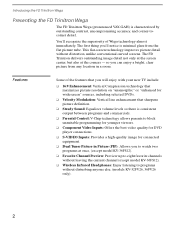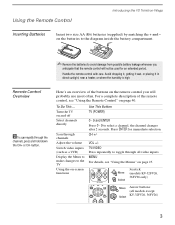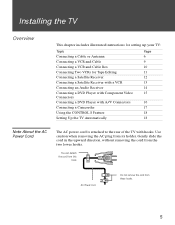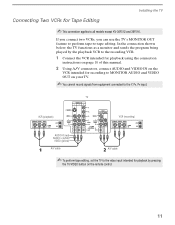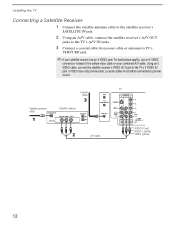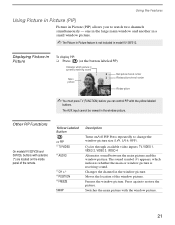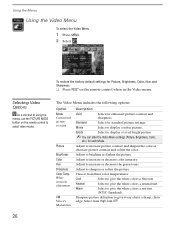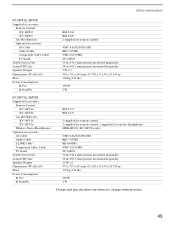Sony KV-36FS12 Support Question
Find answers below for this question about Sony KV-36FS12 - 36" Trinitron Wega.Need a Sony KV-36FS12 manual? We have 5 online manuals for this item!
Question posted by etorres4 on December 27th, 2010
Video Selector Card Board Went Bad Looking For A Other One
model kv-36f120
ser 9049750
Current Answers
Related Sony KV-36FS12 Manual Pages
Similar Questions
Do I Need A Video Cartridge To Run The Sony Flat Panel Display ?
(Posted by crubiana 10 years ago)
Wega 2005. Hdmi Plugs Don't Work. How To Activate Video 5. I Seeit Blk Screen
How to activate video 5 or get the hdmiplugs to work
How to activate video 5 or get the hdmiplugs to work
(Posted by b9411d 10 years ago)
I'm Looking For The Serial#for Sony Lcd Flat Panel Tv.model Is Kdl32xbr6
(Posted by gerthou2005 10 years ago)
How Much Does 36-inch Fd Trinitron Wega Xbr Tv Weigh? 300 Pounds?
(Posted by mleeming 11 years ago)
Input Channels Won't Work On My Sony Wega Trinitron
I connected my PS3 (s-video), PS2 (composite), and I-phone (component) to my TV but none of the inpu...
I connected my PS3 (s-video), PS2 (composite), and I-phone (component) to my TV but none of the inpu...
(Posted by Unfadable831 12 years ago)