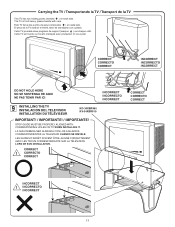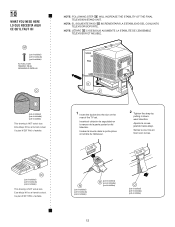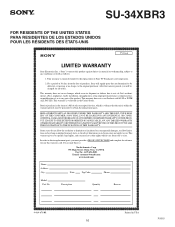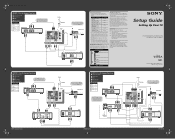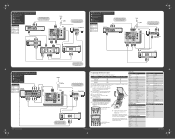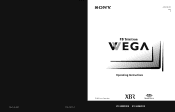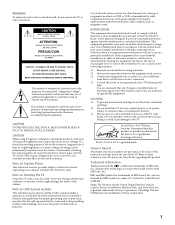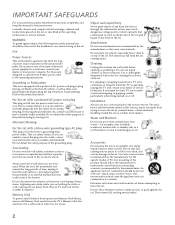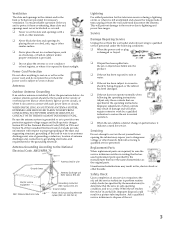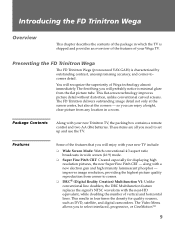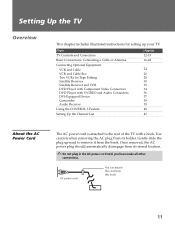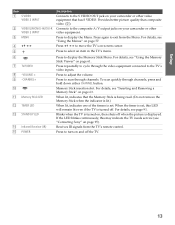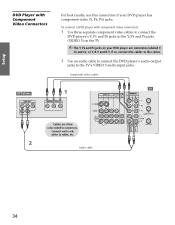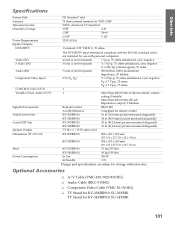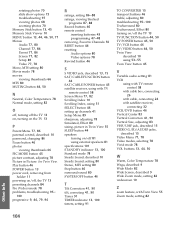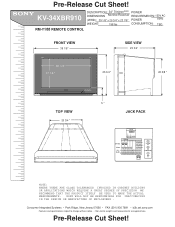Sony KV-34XBR910 Support Question
Find answers below for this question about Sony KV-34XBR910 - 34" Fd Trinitron Wega Xbr.Need a Sony KV-34XBR910 manual? We have 5 online manuals for this item!
Question posted by jhalljr91 on January 4th, 2014
My Kv-34xbr910
My sony kv-xbr910 wont turn on until i press the on/off button several times. does any one out there have any suggestions?
Current Answers
Related Sony KV-34XBR910 Manual Pages
Similar Questions
Fd Trinitron Wega Xbr Wont Turn On Standby Mode 7 Blinks
(Posted by vgta2msmaw 10 years ago)
Sony Fd Trinitron Wega Kv-36hs510 Wont Turn On
(Posted by priyatrevin 10 years ago)
Kv-34xbr910 Will Not Stay Powered On.
When trying to turn on unit, it appears to be powering up, the LED flashes for a few seconds then a ...
When trying to turn on unit, it appears to be powering up, the LED flashes for a few seconds then a ...
(Posted by chrisbrooks 10 years ago)
How Much Does 36-inch Fd Trinitron Wega Xbr Tv Weigh? 300 Pounds?
(Posted by mleeming 11 years ago)
Sony Fd Trinitron Wega..won't Turn Back On Two Blinks---b+ Over Current Protecti
Sony FD Trinitron WEGA..won't turn back on TWO Blinks---B+ over current protection (OCP) , unit goes...
Sony FD Trinitron WEGA..won't turn back on TWO Blinks---B+ over current protection (OCP) , unit goes...
(Posted by joefinnerty 12 years ago)