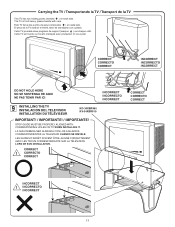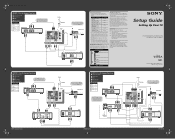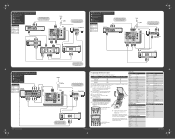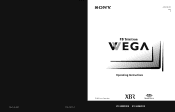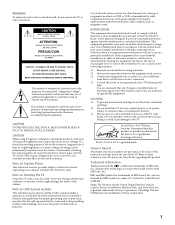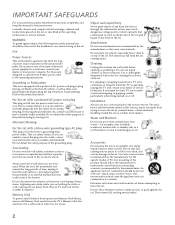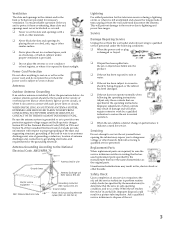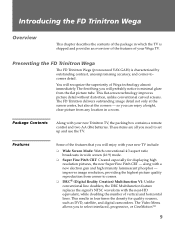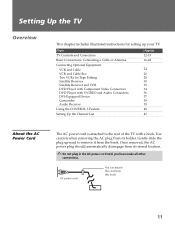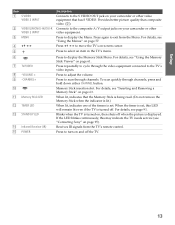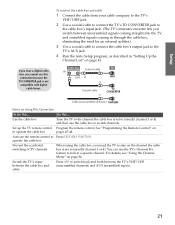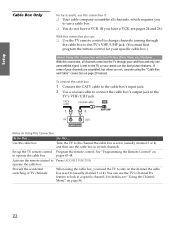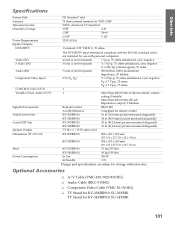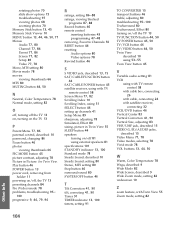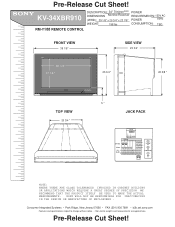Sony KV-34XBR910 Support Question
Find answers below for this question about Sony KV-34XBR910 - 34" Fd Trinitron Wega Xbr.Need a Sony KV-34XBR910 manual? We have 5 online manuals for this item!
Question posted by chrisbrooks on June 2nd, 2013
Kv-34xbr910 Will Not Stay Powered On.
When trying to turn on unit, it appears to be powering up, the LED flashes for a few seconds then a relay click can be heard and the unit shuts off. This happens every time turn-on is attempted. Prior to this the unit behaved normally and the picture and sound quality were excellent!
Thanks,
Chris
Current Answers
Related Sony KV-34XBR910 Manual Pages
Similar Questions
Fd Trinitron Wega Xbr Wont Turn On Standby Mode 7 Blinks
(Posted by vgta2msmaw 10 years ago)
My Kv-34xbr910
My sony kv-xbr910 wont turn on until i press the on/off button several times. does any one out there...
My sony kv-xbr910 wont turn on until i press the on/off button several times. does any one out there...
(Posted by jhalljr91 10 years ago)
How Much Does 36-inch Fd Trinitron Wega Xbr Tv Weigh? 300 Pounds?
(Posted by mleeming 11 years ago)
I Have A Dead Set. 6 Blinks On Led. Appears To Be No Horiz Drive....
where can I get service manual.....Is the jungle chip a huge SMD? Is there a board to change?
where can I get service manual.....Is the jungle chip a huge SMD? Is there a board to change?
(Posted by ghollins 12 years ago)
Tv Will Not Turn On. Where Is The Replacement Power Supply Picture And Loaction
(Posted by falo5samoa 12 years ago)