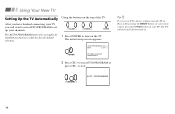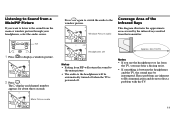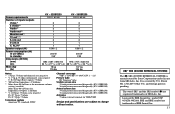Sony KV-32XBR250 Support Question
Find answers below for this question about Sony KV-32XBR250 - 32" Fd Trinitron Wega Xbr.Need a Sony KV-32XBR250 manual? We have 3 online manuals for this item!
Question posted by vatotx on August 2nd, 2015
The Picture Is Hour Glass Shaped.
The picture is hour class shaped. How do I correct this problem. It just started a couple of days ago. It is connected to a Direct TV satellite. The image on the screen is similar to this shape, I)_(I . The top and bottom are straight, the sides are caved in.Tom
Current Answers
Answer #1: Posted by TommyKervz on August 3rd, 2015 2:52 PM
Click here and follow the instructions.
Related Sony KV-32XBR250 Manual Pages
Similar Questions
Sony 36 Fd Trinitron Wega Won't Turn On Kv-36hs510 7 Blinks
(Posted by ghorndau 9 years ago)
Fd Trinitron Wega Xbr Wont Turn On Standby Mode 7 Blinks
(Posted by vgta2msmaw 9 years ago)
How Much Does 36-inch Fd Trinitron Wega Xbr Tv Weigh? 300 Pounds?
(Posted by mleeming 11 years ago)
Sony Fd Trinitron Wega..won't Turn Back On Two Blinks---b+ Over Current Protecti
Sony FD Trinitron WEGA..won't turn back on TWO Blinks---B+ over current protection (OCP) , unit goes...
Sony FD Trinitron WEGA..won't turn back on TWO Blinks---B+ over current protection (OCP) , unit goes...
(Posted by joefinnerty 12 years ago)
Is There A Reset Button On This Model? We Moved It Today--laid It On Its Side
after putting it back in the cabinet, no picture. We have the back off the TV.
after putting it back in the cabinet, no picture. We have the back off the TV.
(Posted by manbeckc 13 years ago)