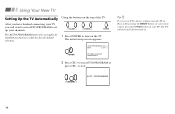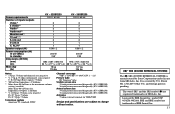Sony KV-32XBR250 Support Question
Find answers below for this question about Sony KV-32XBR250 - 32" Fd Trinitron Wega Xbr.Need a Sony KV-32XBR250 manual? We have 3 online manuals for this item!
Question posted by manbeckc on March 20th, 2011
Is There A Reset Button On This Model? We Moved It Today--laid It On Its Side
after putting it back in the cabinet, no picture. We have the back off the TV.
Current Answers
Related Sony KV-32XBR250 Manual Pages
Similar Questions
Sony 36 Fd Trinitron Wega Won't Turn On Kv-36hs510 7 Blinks
(Posted by ghorndau 9 years ago)
Fd Trinitron Wega Xbr Wont Turn On Standby Mode 7 Blinks
(Posted by vgta2msmaw 10 years ago)
Sony Fd Trinitron Wega Model Kv-36hs510 Wont Turn On Just Blinks Red Standby
button
button
(Posted by olivbdecro 10 years ago)
How Much Does 36-inch Fd Trinitron Wega Xbr Tv Weigh? 300 Pounds?
(Posted by mleeming 11 years ago)
Sony Fd Trinitron Wega..won't Turn Back On Two Blinks---b+ Over Current Protecti
Sony FD Trinitron WEGA..won't turn back on TWO Blinks---B+ over current protection (OCP) , unit goes...
Sony FD Trinitron WEGA..won't turn back on TWO Blinks---B+ over current protection (OCP) , unit goes...
(Posted by joefinnerty 12 years ago)