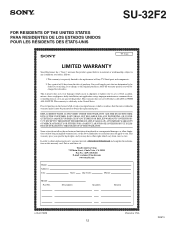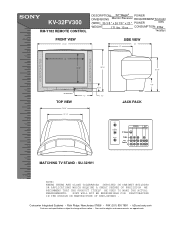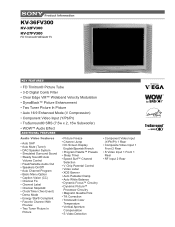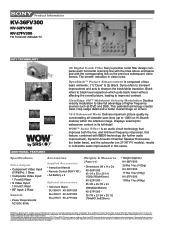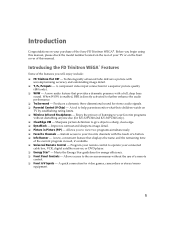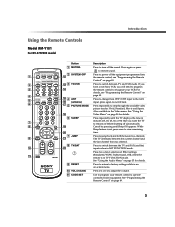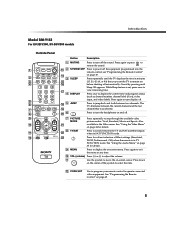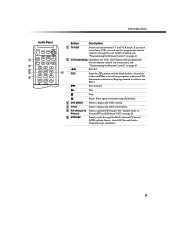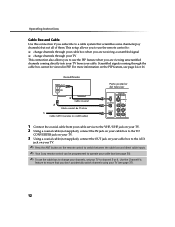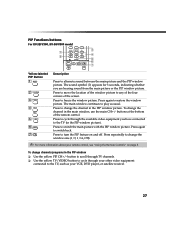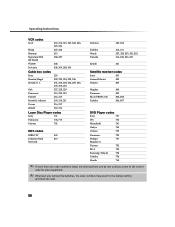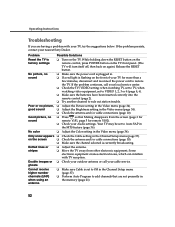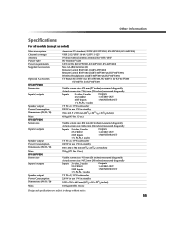Sony KV-32FV300 Support Question
Find answers below for this question about Sony KV-32FV300 - 32" Fd Trinitron Wega.Need a Sony KV-32FV300 manual? We have 6 online manuals for this item!
Question posted by jwaltersmooth on October 14th, 2012
Sony Kv-32fv300 Master Password Reset
The person who posted this question about this Sony product did not include a detailed explanation. Please use the "Request More Information" button to the right if more details would help you to answer this question.
Current Answers
Related Sony KV-32FV300 Manual Pages
Similar Questions
32'' Sony Trinitron Wega Flat Screen Wont Turn On
(Posted by oeloenxadwilso 9 years ago)
What Does It Mean When A Standby Light Flashes 15 Times
(Posted by siccboisk 10 years ago)
Sony Fd Trinitron Wega Kv-36hs510 Wont Turn On
(Posted by priyatrevin 10 years ago)
Sony Fd Trinitron Wega Model Kv-36hs510 Wont Turn On Just Blinks Red Standby
button
button
(Posted by olivbdecro 10 years ago)
Sony Fd Trinitron Wega..won't Turn Back On Two Blinks---b+ Over Current Protecti
Sony FD Trinitron WEGA..won't turn back on TWO Blinks---B+ over current protection (OCP) , unit goes...
Sony FD Trinitron WEGA..won't turn back on TWO Blinks---B+ over current protection (OCP) , unit goes...
(Posted by joefinnerty 12 years ago)