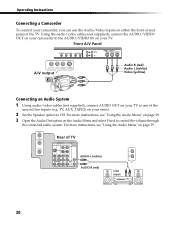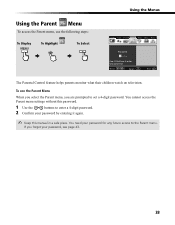Sony KV-32FS210 Support Question
Find answers below for this question about Sony KV-32FS210 - 32" Fd Trinitron Wega.Need a Sony KV-32FS210 manual? We have 5 online manuals for this item!
Question posted by Jsuss5 on January 25th, 2015
Separate Top From Bottom
I need the tv moved upstairs. How does the top separate from the bottom?
Current Answers
Answer #1: Posted by TechSupport101 on January 25th, 2015 9:40 PM
Hi. See the Operating Instructions doc here
http://www.helpowl.com/manuals/Sony/KV32FS210/59494
for your Stand/Base/Pedestal removal options.
Related Sony KV-32FS210 Manual Pages
Similar Questions
32'' Sony Trinitron Wega Flat Screen Wont Turn On
(Posted by oeloenxadwilso 9 years ago)
Sony Fd Trinitron Wega Television Wont Turn On
(Posted by osufaivonn 10 years ago)
Sony Fd Trinitron Wega Tv Wont Stay On Seven Blinks
(Posted by djbooeta 10 years ago)
Sony Fd Trinitron Wega Wont Turn On
(Posted by slevmoro 10 years ago)
Sony Fd Trinitron Wega..won't Turn Back On Two Blinks---b+ Over Current Protecti
Sony FD Trinitron WEGA..won't turn back on TWO Blinks---B+ over current protection (OCP) , unit goes...
Sony FD Trinitron WEGA..won't turn back on TWO Blinks---B+ over current protection (OCP) , unit goes...
(Posted by joefinnerty 12 years ago)