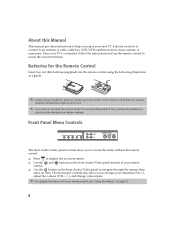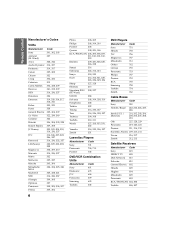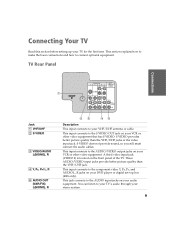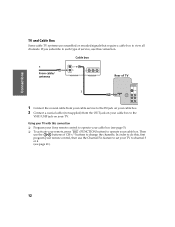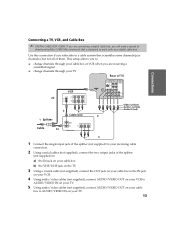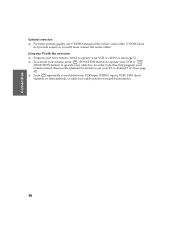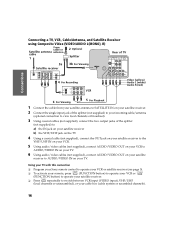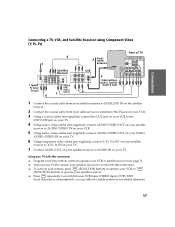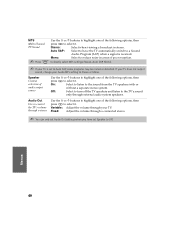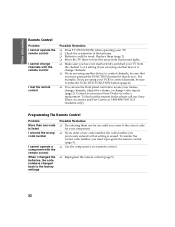Sony KV-27FS320 Support Question
Find answers below for this question about Sony KV-27FS320 - 27" Fd Trinitron Wega.Need a Sony KV-27FS320 manual? We have 5 online manuals for this item!
Question posted by NowLori on June 2nd, 2012
My Tv Reception Is On Video 5. What Remote Buttons Should Be Pushed- No Signal
DVD is on Video 1, TV on 5. TV no signal - Think remote may have been involved. 1 works fine on DVD Century link box provides TV signal
Current Answers
Related Sony KV-27FS320 Manual Pages
Similar Questions
Sony Fd Trinitron Wega Tv Wont Stay On Seven Blinks
(Posted by djbooeta 10 years ago)
Would Like To Hook Up Sony Trinitron Wega Tv Kv-32fv27 To Samsung Smart Bluray
Hi, I am in the process of upgrading my home entertainment system. I have an old but very good Sony ...
Hi, I am in the process of upgrading my home entertainment system. I have an old but very good Sony ...
(Posted by michaelamorese 11 years ago)
How Much Does 36-inch Fd Trinitron Wega Xbr Tv Weigh? 300 Pounds?
(Posted by mleeming 11 years ago)
Tv Works Fine. Will Not Work Via Any Remote Control
(Posted by preinerd 11 years ago)
Faulty On - Off Switch
Where can I obtain a replacement on - off switch?
Where can I obtain a replacement on - off switch?
(Posted by djrichmore 12 years ago)