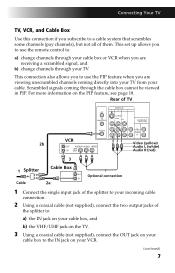Sony KV-27FS13 Support Question
Find answers below for this question about Sony KV-27FS13 - 27" Fd Trinitron Wega.Need a Sony KV-27FS13 manual? We have 3 online manuals for this item!
Question posted by Kenpacgl on May 18th, 2014
How To Manually Change The Colours On Your Trinitron Tv
The person who posted this question about this Sony product did not include a detailed explanation. Please use the "Request More Information" button to the right if more details would help you to answer this question.
Current Answers
Related Sony KV-27FS13 Manual Pages
Similar Questions
Hdmi To Rca Adapter
what 3 input plugs do I connect the hdmi to rca adapter to in the back of my Sony trinitron? I have ...
what 3 input plugs do I connect the hdmi to rca adapter to in the back of my Sony trinitron? I have ...
(Posted by Adlerfamily 1 year ago)
Service Manual For Sony Trinitron Tv Model # Kd34xbr2 The Tv Won't Turn On &
I link blinks 7 times
I link blinks 7 times
(Posted by Chockydocy 8 years ago)
32'' Sony Trinitron Wega Flat Screen Wont Turn On
(Posted by oeloenxadwilso 9 years ago)
Why Does It Say Lcd On The Back Of Kdl-46hx750 And On Its Manuals For An Led Tv
I have just bought kdl-46hx750 from asia but the sticker on the back and all the manuals have lcd ra...
I have just bought kdl-46hx750 from asia but the sticker on the back and all the manuals have lcd ra...
(Posted by alisabet 11 years ago)
Need A Manual For New Hd Tv
Sony TV Model number is KDL46EX701 - need a manual
Sony TV Model number is KDL46EX701 - need a manual
(Posted by bobryder 13 years ago)