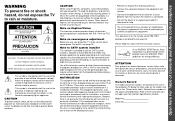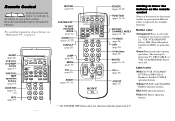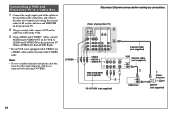Sony KP-61HS10 Support Question
Find answers below for this question about Sony KP-61HS10 - 61" Color Rear Video Projector Television.Need a Sony KP-61HS10 manual? We have 1 online manual for this item!
Question posted by cristinocabrera on January 17th, 2015
How Can I Get Local Channels On My Sony 61' Kp-61hs10 Tv?
Current Answers
Answer #1: Posted by LuxuriKnows on January 17th, 2015 10:51 PM
you will need to purchase a hd tuner box and antenna. you can purchase both at your local electronics store or online if you prefer.
see article : here
helpful antenna website : here
★ Hit "Accepted" or "Helpful" ✔ : If I Helped to Resolve Question.
✘ Didn't help? Resubmit Your Question : Include More Details if Possible |✘
Related Sony KP-61HS10 Manual Pages
Similar Questions
what is the resal value today of the Sony color rear video projector television model #KP-61V85