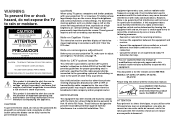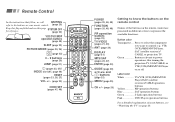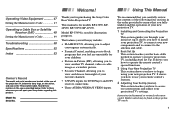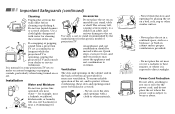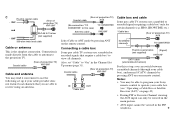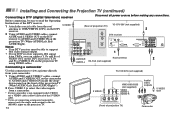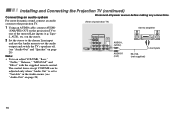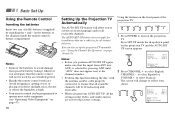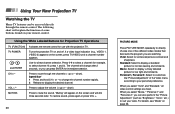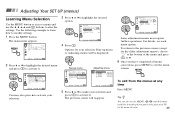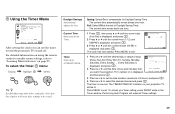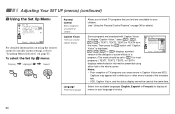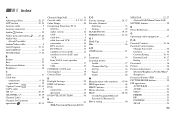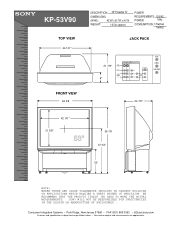Sony KP-53V90 Support Question
Find answers below for this question about Sony KP-53V90 - 53" Projection Tv.Need a Sony KP-53V90 manual? We have 4 online manuals for this item!
Question posted by wa4ucf on October 11th, 2014
Light Blinks Five Times
Current Answers
Answer #1: Posted by BusterDoogen on October 11th, 2014 9:07 AM
I hope this is helpful to you!
Please respond to my effort to provide you with the best possible solution by using the "Acceptable Solution" and/or the "Helpful" buttons when the answer has proven to be helpful. Please feel free to submit further info for your question, if a solution was not provided. I appreciate the opportunity to serve you!
Related Sony KP-53V90 Manual Pages
Similar Questions
Why did my Apple TVstop working with my KDS-R50XBR1 Is there a fix?
My Sony television, when powered on, goes to standby mode with led blinking thrice before repearing ...