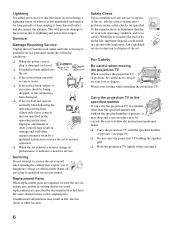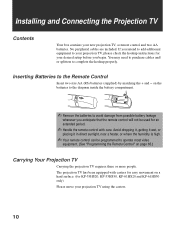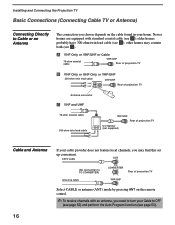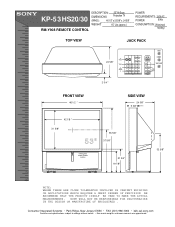Sony KP-53HS30 Support Question
Find answers below for this question about Sony KP-53HS30 - 53" Hi-scan 1080i™ Projection Tv.Need a Sony KP-53HS30 manual? We have 5 online manuals for this item!
Question posted by craigmgerson on April 13th, 2015
I Need Part#a1348038a D Complete Model#kp53hs30-
i need the item above
Current Answers
Related Sony KP-53HS30 Manual Pages
Similar Questions
My Sony Tv Red Light Flashes 3 Times Tv Wont
I change blub still the same 3 blinks also the fan noise is not as loud as it was before
I change blub still the same 3 blinks also the fan noise is not as loud as it was before
(Posted by cva65n 10 years ago)
Sony Kp53hs30, I Adjusted The Tilt Yoke's But Won't Completely Clear Up Blurr's
(Posted by guitarherowanabe 11 years ago)
I Need A Manual Adjustment Download For The Convergence Menu.
(Posted by guitarherowanabe 11 years ago)
Cooling Fan Loud Hum During Tv On Time As Well As Off Time.
I need to purchase a replacement fan for the KDF-50WE655 50. The current fan is loud and drowns out ...
I need to purchase a replacement fan for the KDF-50WE655 50. The current fan is loud and drowns out ...
(Posted by Chuckmc 12 years ago)
Behind Speaker Cover
which adjustment screw do i use to adjust focus,is it the one that says screen.sony projection tv mo...
which adjustment screw do i use to adjust focus,is it the one that says screen.sony projection tv mo...
(Posted by drivesmecrazy 12 years ago)