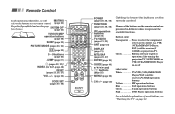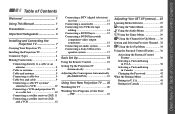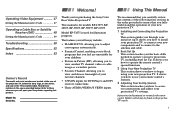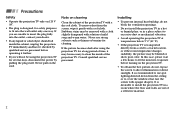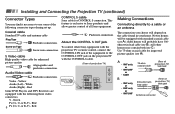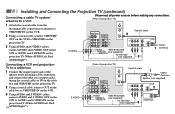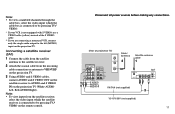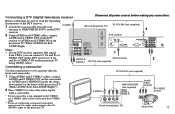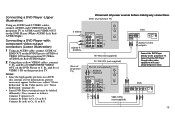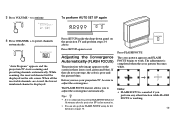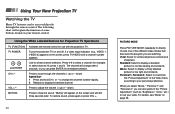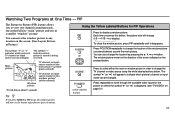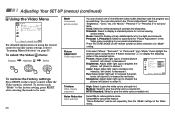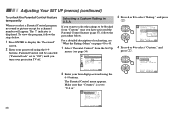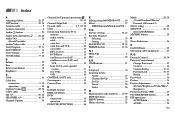Sony KP-43T75 Support Question
Find answers below for this question about Sony KP-43T75 - 43" Color Rear Video Projector.Need a Sony KP-43T75 manual? We have 3 online manuals for this item!
Question posted by webocrat on February 28th, 2011
3d Looking Picture
How can I fix the 3d look on my tv. Could it be a convergence issue and can I fix that myself?
Current Answers
Related Sony KP-43T75 Manual Pages
Similar Questions
Sony Color Rear Video Projector Television
what is the resal value today of the Sony color rear video projector television model #KP-61V85
what is the resal value today of the Sony color rear video projector television model #KP-61V85
(Posted by Anonymous-116122 10 years ago)
How To Replace Lamp On Sonykp-43t70.
Need step by step instructions on how to replace lamp on Sony TV Model # KP-43T70 and What lamp repl...
Need step by step instructions on how to replace lamp on Sony TV Model # KP-43T70 and What lamp repl...
(Posted by rodrijom 11 years ago)
Picture Tube
Where do you purchase picture tubes and How do i get instructions on how to change picture tube
Where do you purchase picture tubes and How do i get instructions on how to change picture tube
(Posted by atozcustomauto 11 years ago)
No Picture
no picture, timer/stand by STAYS LITE, does not flash. Remote does not operate the tv
no picture, timer/stand by STAYS LITE, does not flash. Remote does not operate the tv
(Posted by jeffg1256 13 years ago)