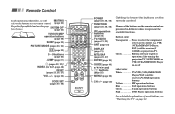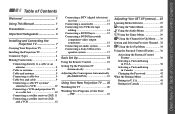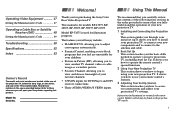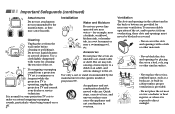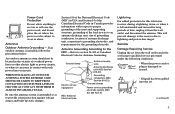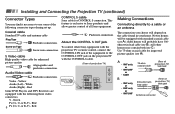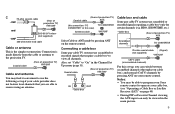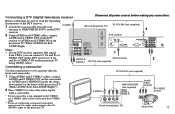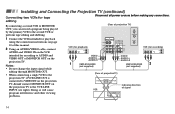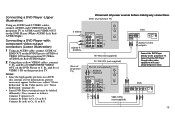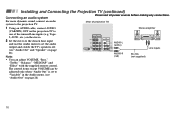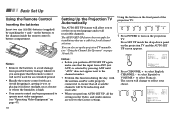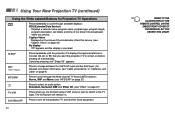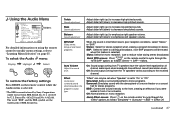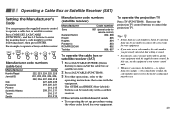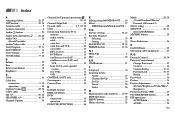Sony KP-43T75 Support Question
Find answers below for this question about Sony KP-43T75 - 43" Color Rear Video Projector.Need a Sony KP-43T75 manual? We have 3 online manuals for this item!
Question posted by Anonymous-73753 on September 8th, 2012
Got Wet Ant Wont Come On
The person who posted this question about this Sony product did not include a detailed explanation. Please use the "Request More Information" button to the right if more details would help you to answer this question.
Current Answers
Related Sony KP-43T75 Manual Pages
Similar Questions
Sony Color Rear Video Projector Tv Is There A Code For Universal Remote?
is there a code to program TV with universal remote?
is there a code to program TV with universal remote?
(Posted by rrodriquez433 8 years ago)
Sony Color Rear Video Projector Television
what is the resal value today of the Sony color rear video projector television model #KP-61V85
what is the resal value today of the Sony color rear video projector television model #KP-61V85
(Posted by Anonymous-116122 10 years ago)
Rear Projection Tv Sony Model Kp_43t75
the picture on our sony rear projection screen has a dull picture we cleaned the lights and the mi...
the picture on our sony rear projection screen has a dull picture we cleaned the lights and the mi...
(Posted by cwhit 11 years ago)
Kp-65ws510 Color Rear View Projector Will Not Turn On
TV will not turn on
TV will not turn on
(Posted by joyray7 12 years ago)