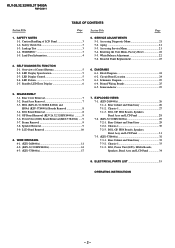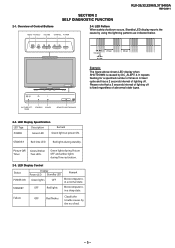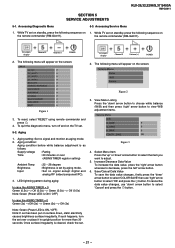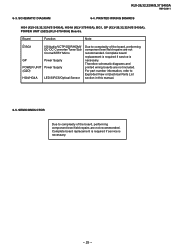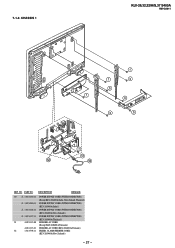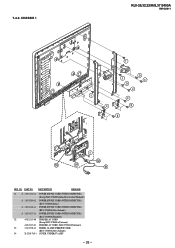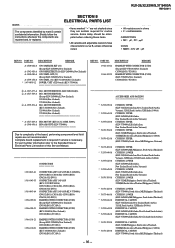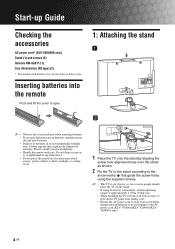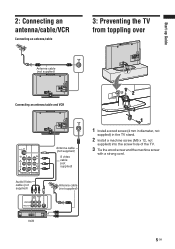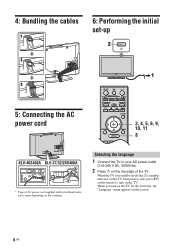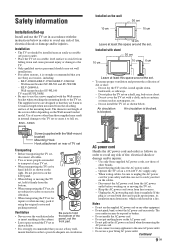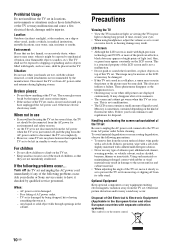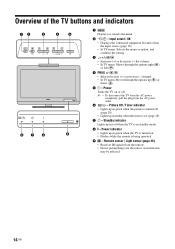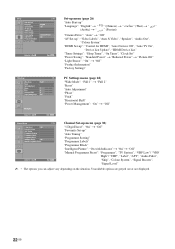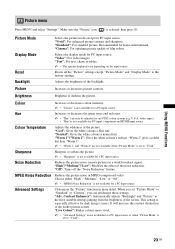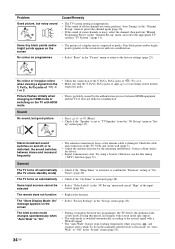Sony KLV32S400A Support Question
Find answers below for this question about Sony KLV32S400A - 32" Multi-System Dual Voltage HDTV LCD TV.Need a Sony KLV32S400A manual? We have 1 online manual for this item!
Question posted by arleneroquid on October 23rd, 2011
How To Adjust The Color And Brightness After Fixing The Power Supply?
The person who posted this question about this Sony product did not include a detailed explanation. Please use the "Request More Information" button to the right if more details would help you to answer this question.
Current Answers
Related Sony KLV32S400A Manual Pages
Similar Questions
Usb Not Recognized
how can usb be used in Sony Bravia TV KLV-26S400A
how can usb be used in Sony Bravia TV KLV-26S400A
(Posted by sujeet4636 2 years ago)
Where Can I Get The Tc Board For Sony Bravia Klv 32 S 400a And How Much I Am Li
Tc boar
Tc boar
(Posted by seeisotabitha 3 years ago)
Why Color Bars And No Picture At Start Up After Tv Is Warm.
When restarting TV when it is warm only color bars or single colour is dispayed without any picture....
When restarting TV when it is warm only color bars or single colour is dispayed without any picture....
(Posted by jand98092 6 years ago)
Missing The Power Adapter--what To Replace With
Moved And Lost Power Adapter--can I Replace With Universal--cant Find The Original Part
Moved And Lost Power Adapter--can I Replace With Universal--cant Find The Original Part
(Posted by barriejoan 7 years ago)
No Video
it has sound there is no video signal but the lcd works also the power supply works properly....
it has sound there is no video signal but the lcd works also the power supply works properly....
(Posted by abenumiki 11 years ago)