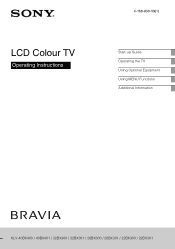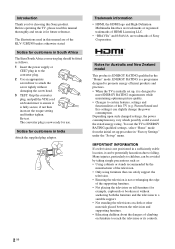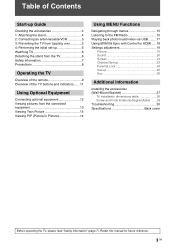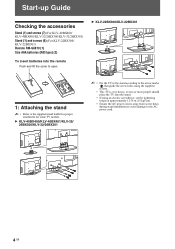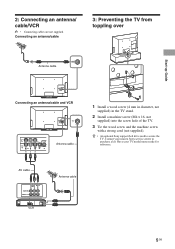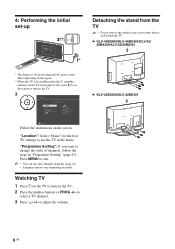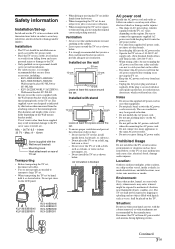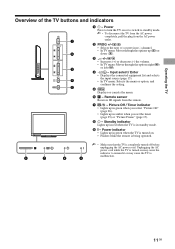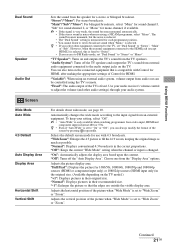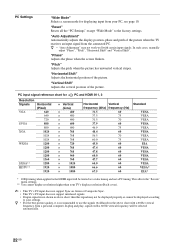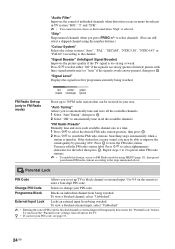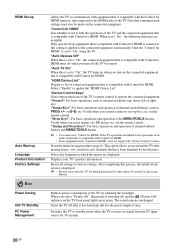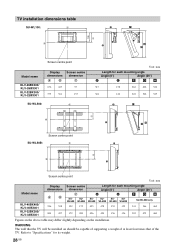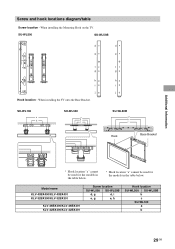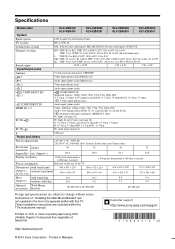Sony KLV32BX300 Support Question
Find answers below for this question about Sony KLV32BX300.Need a Sony KLV32BX300 manual? We have 1 online manual for this item!
Question posted by syefril on April 21st, 2012
My Tv Unable Receive Tv Station And Station Radio
My tv sony lcd model KLV-32BX300 s/n 10303323 have a problem unable received tv station and radio station,the problem still exist after antenna cable repaired,
can you tell me what happen with my tv
Ok thank you
Current Answers
Related Sony KLV32BX300 Manual Pages
Similar Questions
Where Can I Buy The Stand-base For A Sony Kdl-52xbr4 Flat Screen Television?
I have the TV itself, but the old owner put it on the wall and threw away the stand-base that came w...
I have the TV itself, but the old owner put it on the wall and threw away the stand-base that came w...
(Posted by drewlinkedin6 10 years ago)
How To Connect Home Theater In My Tv?
How to connect home theater in my tv? (KLV32BX300-model)
How to connect home theater in my tv? (KLV32BX300-model)
(Posted by rajeshrajendran 10 years ago)
I'm Looking For The Serial#for Sony Lcd Flat Panel Tv.model Is Kdl32xbr6
(Posted by gerthou2005 11 years ago)
How Can Sallow The Sony Bravia Klv32bx300 Lcd Tv Flickering Problem
how can sallow the sony bravia klv32bx300 lcd tv flickering problem
how can sallow the sony bravia klv32bx300 lcd tv flickering problem
(Posted by venkatkmr 11 years ago)
Sony Bravia Klv32bx300 Lcd Tv Flickering
how can i solve flickering
how can i solve flickering
(Posted by esammahmoud 11 years ago)