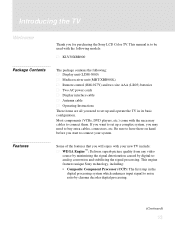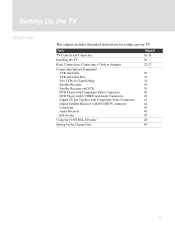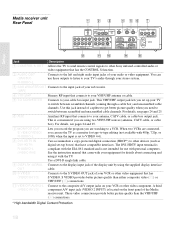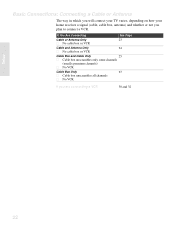Sony KLV-30XBR900 Support Question
Find answers below for this question about Sony KLV-30XBR900 - 30" LCD TV.Need a Sony KLV-30XBR900 manual? We have 1 online manual for this item!
Question posted by BDRAMEY on June 28th, 2013
How To Connect Laptop To Unit. Is There A Laptop Adapter?
The person who posted this question about this Sony product did not include a detailed explanation. Please use the "Request More Information" button to the right if more details would help you to answer this question.
Current Answers
Answer #1: Posted by TommyKervz on June 28th, 2013 4:56 AM
Greetings - Connecting to a TV I assume. Well, the page linked to below discusses the procedure in details. As for the cables which will be mentioned (eg. VGA to VGA cable or HDMI cable... can simply be sought on Google Search to get an idea of how they look) -
http://www.ehow.com/m/how_5772406_connect-laptop-sony-bravia.html
Related Sony KLV-30XBR900 Manual Pages
Similar Questions
How Do You Connect A Cable Box To This Model? What Parts Are Needed?
(Posted by willowlou8132337 8 years ago)
How Can Sallow The Sony Bravia Klv32bx300 Lcd Tv Flickering Problem
how can sallow the sony bravia klv32bx300 lcd tv flickering problem
how can sallow the sony bravia klv32bx300 lcd tv flickering problem
(Posted by venkatkmr 11 years ago)
Sony Ldm-3000 Tv Monitor 30'panel Klv-30xbr900 Do U Have A Media Box
(Posted by glenngoodson1 11 years ago)
Sony Kdl-40z5100 - 40' Lcd Tv - Closed Caption Not Working
I have a Sony KDL-40Z5100 - 40" LCD TV connected via HDMI to a Cablevision Scientic Atlantic Cable b...
I have a Sony KDL-40Z5100 - 40" LCD TV connected via HDMI to a Cablevision Scientic Atlantic Cable b...
(Posted by skolakowski 12 years ago)
My Sony Lcd Tv Won't Turn On And The Stand By Light Flashes 14 Times.
My Sony LCD TV won't turn on and the stand by light flashes 14 times pauses then repeats. If I unplu...
My Sony LCD TV won't turn on and the stand by light flashes 14 times pauses then repeats. If I unplu...
(Posted by ShawnGlass 12 years ago)