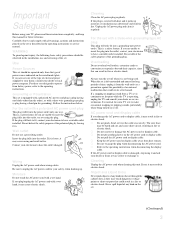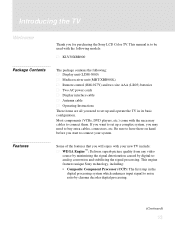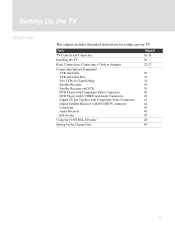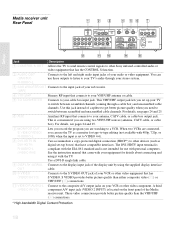Sony KLV-30XBR900 Support Question
Find answers below for this question about Sony KLV-30XBR900 - 30" LCD TV.Need a Sony KLV-30XBR900 manual? We have 1 online manual for this item!
Question posted by glenngoodson1 on November 18th, 2012
Sony Ldm-3000 Tv Monitor 30'panel Klv-30xbr900 Do U Have A Media Box
The person who posted this question about this Sony product did not include a detailed explanation. Please use the "Request More Information" button to the right if more details would help you to answer this question.
Current Answers
Related Sony KLV-30XBR900 Manual Pages
Similar Questions
Sony Ldm-3000 Use Without Media Box
I picked up a Sony LDM 3000 monitor at an auction & found that I also need to add a media box an...
I picked up a Sony LDM 3000 monitor at an auction & found that I also need to add a media box an...
(Posted by speakerfactory 6 years ago)
For Sony Ldm 3000
Is it possible to use Sony ldm 3000 directly as a monitor for a Windows 10 pc without connecting thr...
Is it possible to use Sony ldm 3000 directly as a monitor for a Windows 10 pc without connecting thr...
(Posted by modiboii 7 years ago)
What Did A Sony Ldm 3000 Cost Brand New
(Posted by Anonymous-155419 8 years ago)
How To Connect Laptop To Unit.
Is There A Laptop Adapter?
(Posted by BDRAMEY 10 years ago)
Sony Ldm-3210 Is Taking To Long To Turn On
i have a sony LDM-3210 tv that is taking sometime to turn on , the light turns green then flashes re...
i have a sony LDM-3210 tv that is taking sometime to turn on , the light turns green then flashes re...
(Posted by jbaker55049 12 years ago)