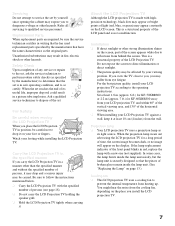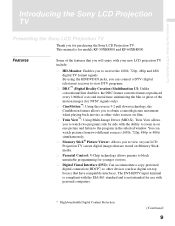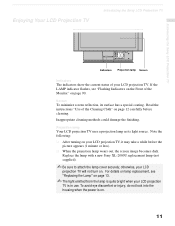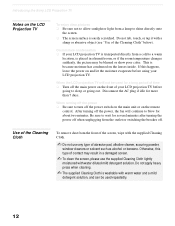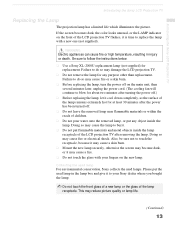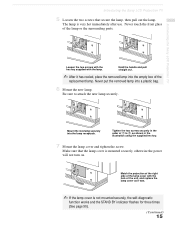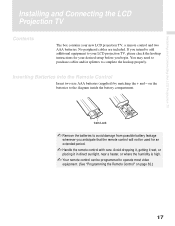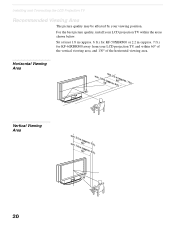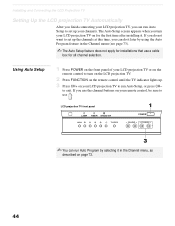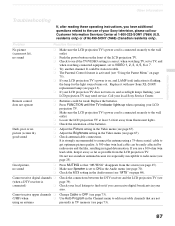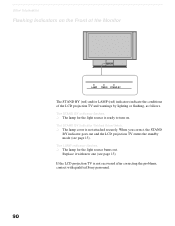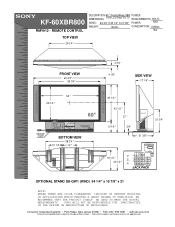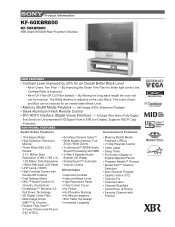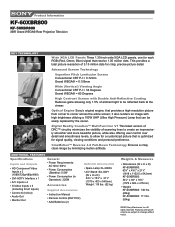Sony KF-60XBR800 Support Question
Find answers below for this question about Sony KF-60XBR800 - 60" Xbr Grand Wega™ Rear Projection Television.Need a Sony KF-60XBR800 manual? We have 7 online manuals for this item!
Question posted by hjanet781 on July 15th, 2014
Replaced The Lamp And Now Tv Keeps Going On And Off
The person who posted this question about this Sony product did not include a detailed explanation. Please use the "Request More Information" button to the right if more details would help you to answer this question.
Current Answers
Related Sony KF-60XBR800 Manual Pages
Similar Questions
Thermal Fuse For 60 Sony Grand Wega Lcd (kf-60we610) How To Replace Video
(Posted by losabluart 9 years ago)
How Do I Order And Replace The Lamp For The Tv?
(Posted by robinmccrobie 11 years ago)
Sony Tv Xbr
Tv keeps rebooting. It will turn off, after 30 red led blinks, tv will turn back on for 1 minutes th...
Tv keeps rebooting. It will turn off, after 30 red led blinks, tv will turn back on for 1 minutes th...
(Posted by Anonymous-72961 11 years ago)
Replaced Lamp, Tv Worked With Near End Of Life Msg, Now Wont Turn On At All?
replaced lamp and tv worked with a near end of life message, we tried to go into settings to reset t...
replaced lamp and tv worked with a near end of life message, we tried to go into settings to reset t...
(Posted by rockik72 11 years ago)
New Bulb Replaced, Now Tv Goes To Standby Every 13-15 Minutes And Then Turns Bac
I recently replaced the bulb (XL2000) in my Sony KF60XBR800 and now the tv shuts down and goes to st...
I recently replaced the bulb (XL2000) in my Sony KF60XBR800 and now the tv shuts down and goes to st...
(Posted by mcknight123 12 years ago)