Sony KF-60XBR800 Support Question
Find answers below for this question about Sony KF-60XBR800 - 60" Xbr Grand Wega™ Rear Projection Television.Need a Sony KF-60XBR800 manual? We have 7 online manuals for this item!
Question posted by allengfenton on December 11th, 2012
Can Lamp Be Reset Manually?
When I turn on tv, the standby light blinks several times then switches over to the lamp light. Can lamp be reset?
Current Answers
There are currently no answers that have been posted for this question.
Be the first to post an answer! Remember that you can earn up to 1,100 points for every answer you submit. The better the quality of your answer, the better chance it has to be accepted.
Be the first to post an answer! Remember that you can earn up to 1,100 points for every answer you submit. The better the quality of your answer, the better chance it has to be accepted.
Related Sony KF-60XBR800 Manual Pages
Operating Instructions - Page 7
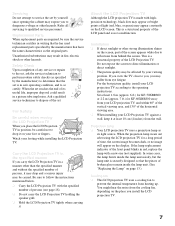
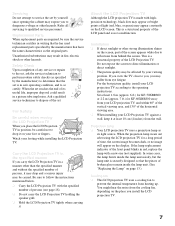
... up. Safety Check Upon completion of the horizontal viewing area. ❑ When installing your viewing position.
When the projection lamp wears out after using the LCD projection TV for KF-60XBR800 away from your LCD projection TV, and within 60° of the vertical viewing area, and 130° of any service or repairs to the set, ask the...
Operating Instructions - Page 8


...Sony LCD Projection TV
Presenting the Sony LCD Projection TV 9 Using This Manual 10 Enjoying Your LCD Projection TV 11 Replacing the Lamp 13
Installing and Connecting the LCD Projection TV
Contents 17 Inserting Batteries into the Remote Control ..........17 Carrying Your LCD Projection TV 18 To Prevent the LCD Projection TV from Falling
Down 19 When Installing Your LCD Projection TV Against...
Operating Instructions - Page 13
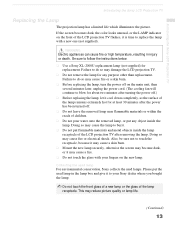
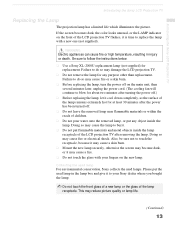
... a skin burn.
❑ Before replacing the lamp, turn the power off .
❑ Do not leave the removed lamp near flammable materials or within the reach of the LCD projection TV after removing the lamp. Doing so may damage the LCD projection TV.
❑ Do not remove the lamp for any object inside the lamp receptacle of children.
❑ Do not...
Operating Instructions - Page 22
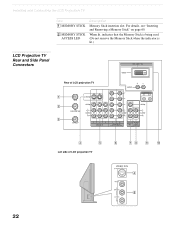
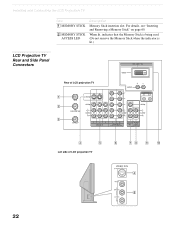
... the Memory Stick when the indicator is lit.)
LCD Projection TV Rear and Side Panel Connectors
Rear of LCD projection TV
22
Left side of LCD projection TV
VIDEO 2 IN
S VIDEO
VIDEO L
(MONO)
AUDIO R For details, see "Inserting and Removing a Memory Stick" on page 60. Installing and Connecting the LCD Projection TV
Item 1 MEMORY STICK
2 MEMORY STICK ACCESS LED
Description
Memory...
Operating Instructions - Page 23


...projection TV to the audio and video OUT jacks on the remote control. To control the LCD projection TV... jack on the LCD projection TV with the CONTROL S cable.
0 ...projection TV with the LCD
projection TV.
* High-bandwidth Digital Content Protection
23 Provides better picture quality than the VHF/UHF jacks or the Video IN jack.
5 VIDEO/ (L/R) AUDIO (Rear and side)
Connects to switch...
Operating Instructions - Page 44
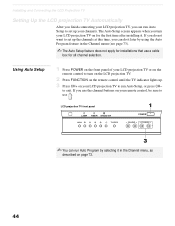
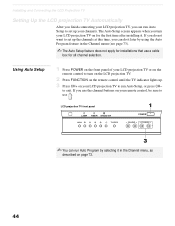
... on the front panel of your LCD projection TV or on the
remote control to turn your LCD projection TV on your channels. to use a cable
box for the first time after installing it. Installing and Connecting the LCD Projection TV
Setting Up the LCD projection TV Automatically
After you finish connecting your LCD projection TV, you can do not want to...
Operating Instructions - Page 87
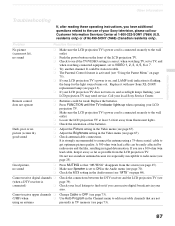
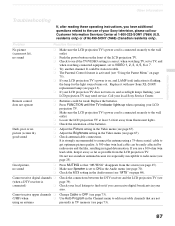
...light keeps flashing, your area. Do not use of your Sony television, please call our Customer Information Services Center at least 3-4 feet away from fluorescent lights. ❏ Check the orientation of the LCD projection TV... batteries. ❏ Press FUNCTION until the TV indicator lights up when operating your LCD projection TV does not turn on , and LAMP (red) indication is set to ON in...
Operating Instructions - Page 94
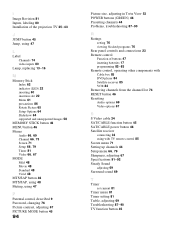
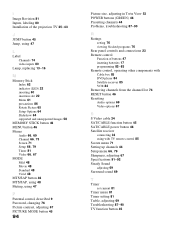
...projection TV 25-43
J
JUMP button 45 Jump, using 47
L
Label Channels 74 video inputs 80
Lamp, replacing 13-16
M
Memory Stick Index 62 indicator (LED) 22 inserting 60...-90
R
Ratings setting 76 viewing blocked programs 76
Rear panel controls and connections 23 Remote control
Function of ...84
Removing channels from the channel list 74 RESET button 46 Resetting
Audio options 69 Video options 67
S
S ...
The Sony Guide to Home Theater - Page 4


...in picture quality. Our Plasma WEGA™ and Grand WEGA™ televisions have won rave reviews. After all, Sony Pictures Entertainment is one of episodic television, commercials and music videos.... to coast. Our award-winning FD Trinitron® WEGA® television is a fixture in the broadcast, cable and satellite TV studios where programming is better prepared to Home Theater...
The Sony Guide to Home Theater - Page 17


... Guide to include Liquid Crystal Display (LCD) direct view television, LCD rear projection, LCD front projection and plasma flat screen television!
You now have a choice of the squarish screen with its 4:3 aspect ratio or sleek, widescreen television with the widescreen 16:9 aspect ratio (all nearly square, 1.33 times as wide as it is the proportion of the...
The Sony Guide to Home Theater - Page 20


... by a lamp behind the ...any harm from sea level to filter light generated by a network of transistors that control individual pixels. Currently LCD televisions cost more and they 're ideal ...favorites of the screen. Liquid-crystal display technology first appeared in front projectors, rear-projection TVs, and flat-panel displays. BENEFITS. LCDs are soon to Home Theater
20 Like...
The Sony Guide to Home Theater - Page 22


..., rear projection CRTs offer superior performance and moderate cost. WHAT IT IS. The resulting light is projected through a lens and mirror system behind the screen. As in alignment and provide a clear, sharp picture. LIMITATIONS. To make convergence easy, Sony's Flash Focus™ system performs this alignment in ." And there are single piece, self-contained televisions...
The Sony Guide to Home Theater - Page 23


.... Can't quite match the viewing angle of the screen. BENEFITS. LCD rear projection features compact size and light weight. LCDs also need no convergence adjustment. ƒ LCD rear projection. The LCD panels are no magnetic shielding from your loudspeakers. The Sony ..., Green and Blue. Easy bulb replacement by the user brings the television back to Home Theater
23 WHAT IT IS.
The Sony Guide to Home Theater - Page 27


...and time, to get higher resolution, greater precision and a television that...TV broadcasts that takes full advantage of High Definition source material.
ƒ Component video inputs enable high-quality analog connection from the first stage to 97% of picture conditions. This is the secret behind XBR® Plasma WEGA™ and XBR LCD WEGA™ television. and more like watching television...
The Sony Guide to Home Theater - Page 38


...Right
30°
110°
Surround Left
Reference
Surround Right
Perfect speaker placement. Most rear-projection televisions are designed to sit directly on floor stands or attach to correct for imperfections in the... from the TV manufacturer is a good choice because it raises the middle of a circle. Ideally, you . In reality, the surround speakers can apply selective time delay to ...
The Sony Guide to Home Theater - Page 48


... of images with up to six times the detail of conventional television.
Minimum requirements are a DVD player, a television with up to six times the picture detail (resolution) of ... a "high scanning," "High Definition monitor" or "High Definition upgradeable" television. Decode-only systems that 60 network TV series are displayed, then the even-numbered lines. High Definition. DVD-R/RW...
The Sony Guide to Home Theater - Page 51


... file format must be sure to set a bookmark on all the time. May 8, 2003
© 2003 Sony Electronics Inc. Television pictures are approximate. dts is prohibited. DLP is a registered trademark of DIRECTV Inc., a unit of XBR® LCD WEGA™ and XBR Plasma WEGA™ televisions. Widescreen. Reproduction in whole or in the DCF file format. VCR...
Dimensions Diagram - Page 1
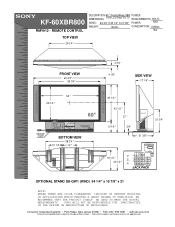
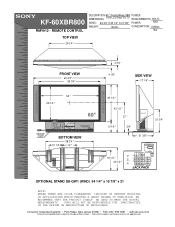
...ITSELF BE USED TO MAKE THE ACTUAL MEASUREMENTS.
KF-60XBR800
RMY912 - SONY WILL NOT BE RESPONSIBLE FOR INACCURACIES IN ...3/4"
V E N T I L L AT I O N
21 3/8"
16 1/2 " 20 1/2 "
DVI - REMOTE CONTROL
DESCRIPTION:60 " Grand Wega XBR POWER DIMENSIONS 16:9 LCD Rear PJ TV REQUIREMENTS: 120V AC
(WHD): 63 3/4" X 43 1/2" X 21 3/8" POWER
60Hz
WEIGHT:
146 lbs
CONSUMPTION: 220Watts
Max
TOP VIEW
29...
Marketing Specifications - Page 1
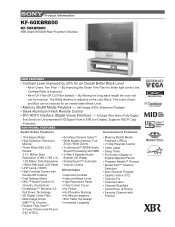
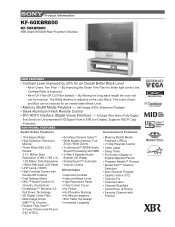
... better light control,... 3) 1.05 Million Dots Resolution (1366 x 768) each LCD Panel • UHP Lamp (100W) • High Contrast Screen with Double AR Coating • First Surface Mirror... The White Balance is adjusted at the color Black. Product Information
KF-60XBR800
KF-50XBR800
XBR Grand WEGA® Rear Projection Television
NEW FEATURES
• Contrast Level Improved by 25% for an overall...
Marketing Specifications - Page 2
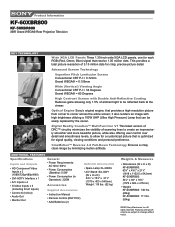
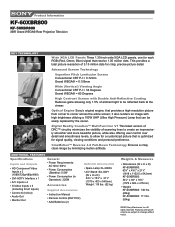
...)
Weights & Measures
• Dimensions (W x H x D): KF-60XBR800: 633/4" x 431/2" x 213/8" (1618 x 1102.5 x 542mm) KF-50XBR800: 541/4" x 38" x 163/8" (1376 x 964 x 415mm)
• Weight: KF-60XBR800: 146 lbs. (68kg) KF-50XBR800: 111 lbs. (50kg)
©2002 Sony Electronics Inc. Product Information
KF-60XBR800
KF-50XBR800
XBR Grand WEGA® Rear Projection Television
KEY TECHNOLOGY
Wide XGA LCD...
Similar Questions
How To Hook Up Wireless Headphones To 46 Inch Sony Wega Rear Projection
(Posted by mnivechris 9 years ago)
Thermal Fuse For 60 Sony Grand Wega Lcd (kf-60we610) How To Replace Video
(Posted by losabluart 9 years ago)
How To Reset Lamp Timer On Sony Wega Kf-60xbr800
(Posted by nodanpa 10 years ago)
How To Install A Bulb In A 60 In Sony Xbr Tv
(Posted by Anonymous-119728 10 years ago)
How Do I Order And Replace The Lamp For The Tv?
(Posted by robinmccrobie 11 years ago)

