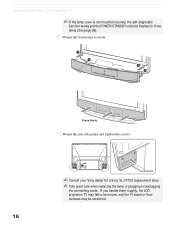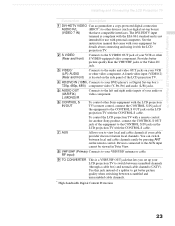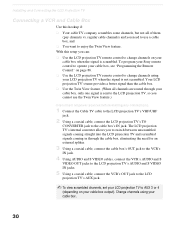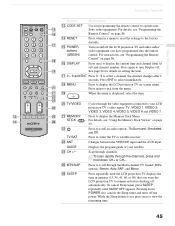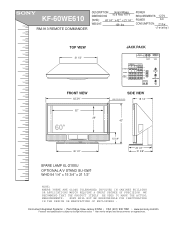Sony KF-60WE610 Support Question
Find answers below for this question about Sony KF-60WE610 - 60" Grand Wega™ Rear Projection Tv.Need a Sony KF-60WE610 manual? We have 8 online manuals for this item!
Question posted by Anonymous-49879 on January 29th, 2012
Sony Grand Wega
Current Answers
Answer #1: Posted by TVDan on January 29th, 2012 6:49 PM
There are cases where the heat that warps the door may also damage the high voltage sense circuit too, and there is an extended warranty for this issue until 3/31/2012.
TV Dan
Related Sony KF-60WE610 Manual Pages
Similar Questions
so dark
My Sony television, when powered on, goes to standby mode with led blinking thrice before repearing ...