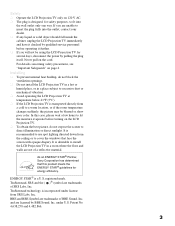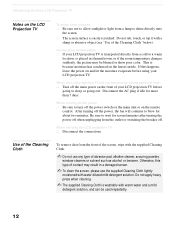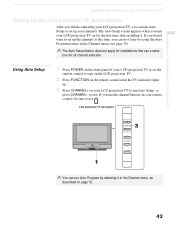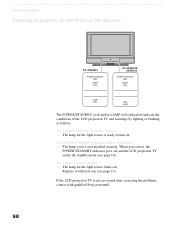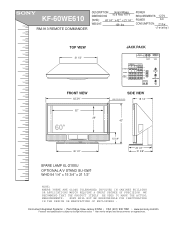Sony KF-60WE610 Support Question
Find answers below for this question about Sony KF-60WE610 - 60" Grand Wega™ Rear Projection Tv.Need a Sony KF-60WE610 manual? We have 8 online manuals for this item!
Question posted by Monicklen on July 4th, 2014
Sony Grand Wega Wont Power On Red Light Blinking 3 Times
The person who posted this question about this Sony product did not include a detailed explanation. Please use the "Request More Information" button to the right if more details would help you to answer this question.
Current Answers
Answer #1: Posted by waelsaidani1 on July 5th, 2014 10:16 PM
Hello refer here for help on this issue: http://www.justanswer.com/tv-repair/1tqiq-sony-wega-tv-blink-problem-won-t-turn.html
Related Sony KF-60WE610 Manual Pages
Similar Questions
Sony Wega Kp-51ws520 Red Light Blinking 7 Times
My sony HDTV Projection TV has a blinking red light on the front panel. This light blinks 7 times th...
My sony HDTV Projection TV has a blinking red light on the front panel. This light blinks 7 times th...
(Posted by jcru1163 9 years ago)
Sony Projection Tv Wont Turn On Red Light Blinks 6 Times
(Posted by lustev 9 years ago)
My Sony Wega Tv Wont Turn On Red Light Blinks 6 Times Kf-60we610
(Posted by Jr4rmdlu 10 years ago)
Sony Kdf-50e3000 Television Red Light Blinks 6 Times, No Sound , No Picture
Sony KDF-50E3000 Television RED LIGHT BLINKS 6 TIMES, NO SOUND , NO PICTURE
Sony KDF-50E3000 Television RED LIGHT BLINKS 6 TIMES, NO SOUND , NO PICTURE
(Posted by CHAZS125 11 years ago)
Tv Does Turn On Red Light Blinks 6 Times .why
(Posted by castro1one 12 years ago)