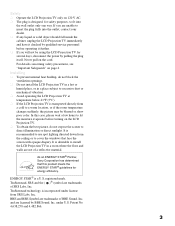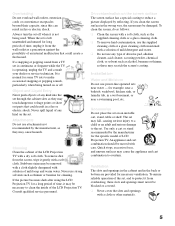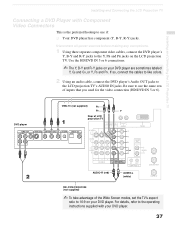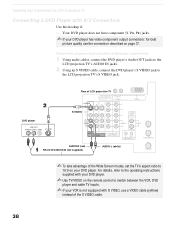Sony KF-60WE610 Support Question
Find answers below for this question about Sony KF-60WE610 - 60" Grand Wega™ Rear Projection Tv.Need a Sony KF-60WE610 manual? We have 8 online manuals for this item!
Question posted by ewingcorp on September 18th, 2012
Thanks Tv Dan. How Do I Align The Lens Assembly? I Installed The A-1606-010-a
Current Answers
Answer #1: Posted by TVDan on September 19th, 2012 9:01 AM
basically you will need to twist the lens assy (it's threaded into place) to either raise it or lower it. There will be some set screw or something to hold it in place. You will need to find this stop and release it so you can play with the lens to find the best position.
TV Dan
Related Sony KF-60WE610 Manual Pages
Similar Questions
the picture on our sony rear projection screen has a dull picture we cleaned the lights and the mi...