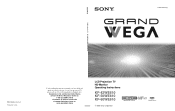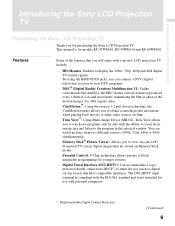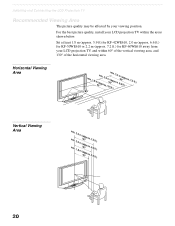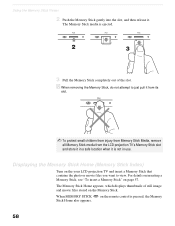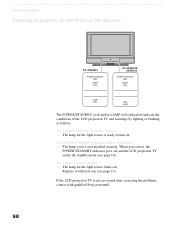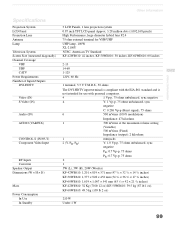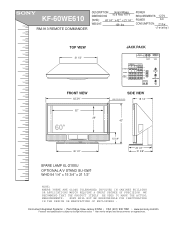Sony KF-60WE610 Support Question
Find answers below for this question about Sony KF-60WE610 - 60" Grand Wega™ Rear Projection Tv.Need a Sony KF-60WE610 manual? We have 8 online manuals for this item!
Question posted by zeroko on December 21st, 2013
Kf-60we610 Wont Turn On
The person who posted this question about this Sony product did not include a detailed explanation. Please use the "Request More Information" button to the right if more details would help you to answer this question.
Current Answers
Related Sony KF-60WE610 Manual Pages
Similar Questions
Sony Wega Rear Projection Wont Turn On Blinks Ten Times
(Posted by Babhel 9 years ago)
2004 Sony Kf-60we610 Wont Turn On
(Posted by genejkcoll 9 years ago)
My Sony Wega Kf-60we610 Wont Turn On Just Blinks Six Times
(Posted by usmarafar 9 years ago)
Sony Kf-60we610 Wont Turn Blinks Red 5 Times
(Posted by saddden 10 years ago)
Sony Grand Wega Kdf-55e2000 55-inch 3lcd Rear Projection Television Why Is It
so dark
so dark
(Posted by rdelesalleh 10 years ago)