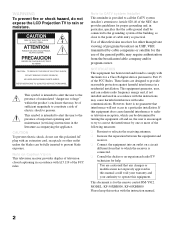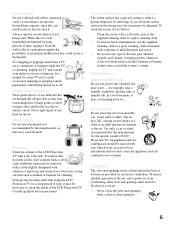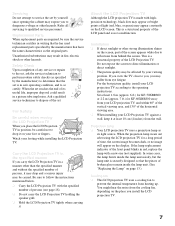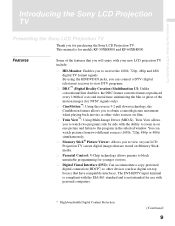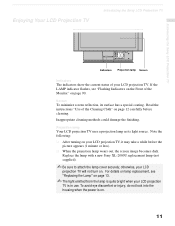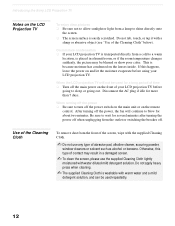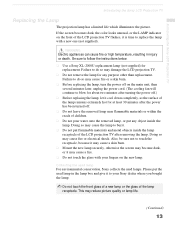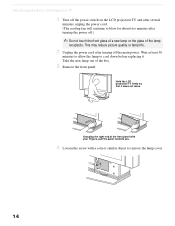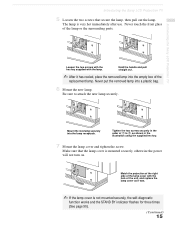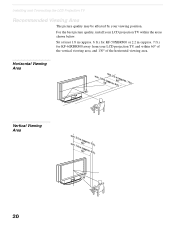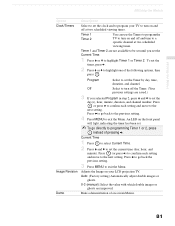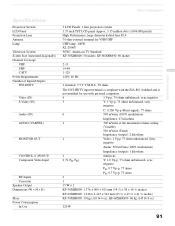Sony KF50XBR800 Support Question
Find answers below for this question about Sony KF50XBR800 - 50" Rear Projection TV.Need a Sony KF50XBR800 manual? We have 1 online manual for this item!
Question posted by jdowe17 on November 16th, 2011
What Is Wrong With My Sony Wega Projection Tv Model # Kf-50xbr800?
The standby light blinks 9 times in a row, what could be wrong with it?
Current Answers
Answer #1: Posted by TVDan on November 16th, 2011 7:55 PM
This is an indication that the power supply to the audio output is missing. It could be the amplifier for the audio is bad (most likely) or the power supply is damaged. It will likely need a technician to determine which is bad. Hopefully he can repair the damage instead of replacing the entire board.
TV Dan
Related Sony KF50XBR800 Manual Pages
Similar Questions
Sony Wega Tv Kdf60wf655 Does Not Turn On Red Light Blinks 6 Times
(Posted by jangcolor 10 years ago)
My Sony Kf-42we610 Red Light Blinks Five Times
(Posted by Anonymous-102799 11 years ago)
Picture Is Not Sharp
(Posted by satishsawhney2007 11 years ago)
Why Does My Standbye Button Flash When I Turn On My Kf50xbr800 Tv?
(Posted by haywarddaniel27 12 years ago)