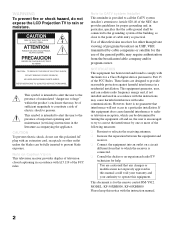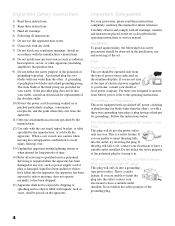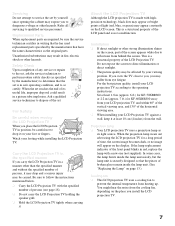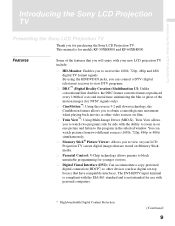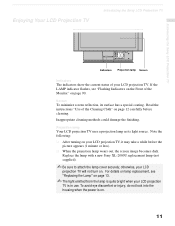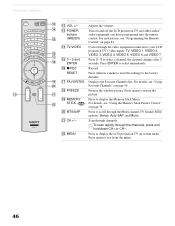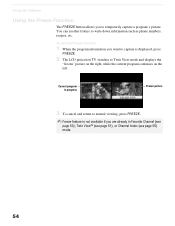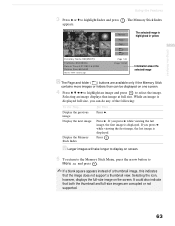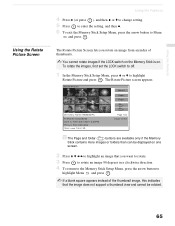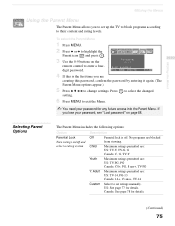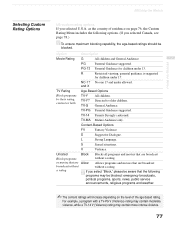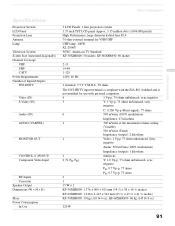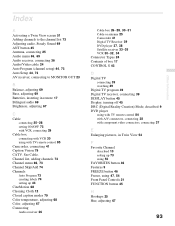Sony KF50XBR800 Support Question
Find answers below for this question about Sony KF50XBR800 - 50" Rear Projection TV.Need a Sony KF50XBR800 manual? We have 1 online manual for this item!
Question posted by haywarddaniel27 on November 23rd, 2011
Can I See Pages 3, 7, 12 And 14 Of The Manual For My Kf50xbr800?
The person who posted this question about this Sony product did not include a detailed explanation. Please use the "Request More Information" button to the right if more details would help you to answer this question.
Current Answers
Related Sony KF50XBR800 Manual Pages
Similar Questions
Where Can I Obtain A Free Service Manual For Sony Kdf-55e2000 Tv?
(Posted by danno1972 10 years ago)
Sony Kf50xbr800 Thermal Fuse Location And Part Number
(Posted by hmrhmr 11 years ago)
Switching Out Lamp On Kf50xbr800, Speaks Of Interlock, Best Way To Switch?
(Posted by haywarddaniel27 12 years ago)
Why Does My Standbye Button Flash When I Turn On My Kf50xbr800 Tv?
(Posted by haywarddaniel27 12 years ago)
Problem With 2002 50' Rear Projection Tv
I have just purchased 2002 used tv. My problem is that after tv has been on for 20 to 30 min it shut...
I have just purchased 2002 used tv. My problem is that after tv has been on for 20 to 30 min it shut...
(Posted by jjauhola 13 years ago)