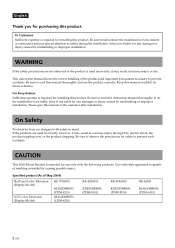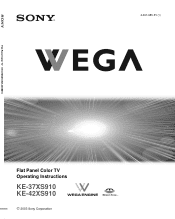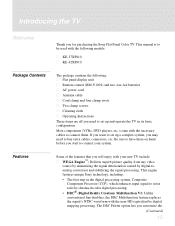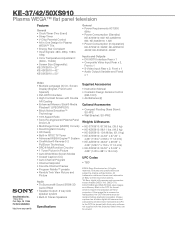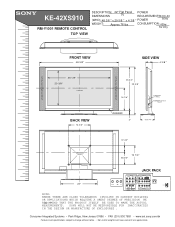Sony KE-42XS910 Support Question
Find answers below for this question about Sony KE-42XS910 - 42" Flat Panel Color Tv.Need a Sony KE-42XS910 manual? We have 7 online manuals for this item!
Question posted by naranja77 on December 14th, 2011
How To Hook Up Sony Ke-42xs910 With Hdmi Cable Box Dvr
The person who posted this question about this Sony product did not include a detailed explanation. Please use the "Request More Information" button to the right if more details would help you to answer this question.
Current Answers
Related Sony KE-42XS910 Manual Pages
Similar Questions
Type Hdmi Cable Neede To Connect My Pdm5010 To Get Sound
(Posted by khaninelson09 9 months ago)
How To Hook Up A Cable Box To Tv Model Ke42sx910 Tv
(Posted by collinsdaddarylg 2 years ago)
Cable For Sony Pdm4210 Plasma Television
I have a Sony plasma television that was wall mounted and when it was taken off the wall, the cable ...
I have a Sony plasma television that was wall mounted and when it was taken off the wall, the cable ...
(Posted by rosannaverrengia 10 years ago)
Can I Convert Video Plugs To Go To My Cable Box Or Two Tv.what Adapter S Do I N
(Posted by paytendadgmailcom 10 years ago)