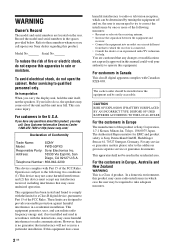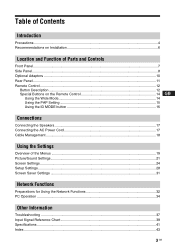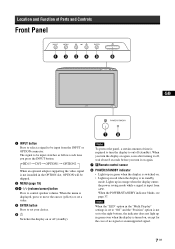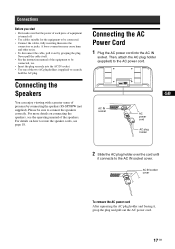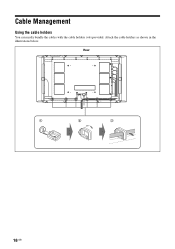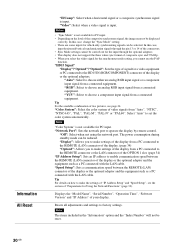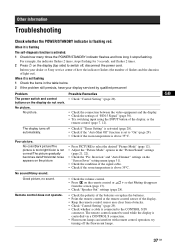Sony FWD-50PX3 Support Question
Find answers below for this question about Sony FWD-50PX3 - 50" Plasma Panel.Need a Sony FWD-50PX3 manual? We have 1 online manual for this item!
Question posted by paytendadgmailcom on October 17th, 2013
Can I Convert Video Plugs To Go To My Cable Box Or Two Tv.what Adapter S Do I N
The person who posted this question about this Sony product did not include a detailed explanation. Please use the "Request More Information" button to the right if more details would help you to answer this question.
Current Answers
Related Sony FWD-50PX3 Manual Pages
Similar Questions
How To Hook Up A Cable Box To Tv Model Ke42sx910 Tv
(Posted by collinsdaddarylg 2 years ago)
Blinky Light
how do I get this tv to turn on what is required to make it work it just blinks a red light.
how do I get this tv to turn on what is required to make it work it just blinks a red light.
(Posted by kiethunwatkins7890 4 years ago)
What All The Cable Wire I Needed To Connect My Tv To Work
how many ca le wires needed for my tv to work
how many ca le wires needed for my tv to work
(Posted by khaninelson09 7 years ago)
Cable For Sony Pdm4210 Plasma Television
I have a Sony plasma television that was wall mounted and when it was taken off the wall, the cable ...
I have a Sony plasma television that was wall mounted and when it was taken off the wall, the cable ...
(Posted by rosannaverrengia 10 years ago)
How To Hook Up Sony Ke-42xs910 With Hdmi Cable Box Dvr
(Posted by naranja77 12 years ago)