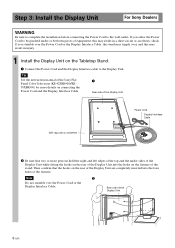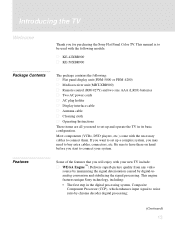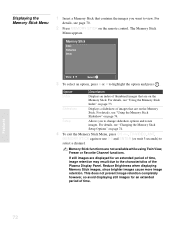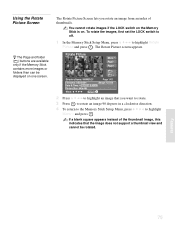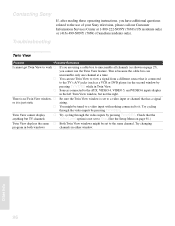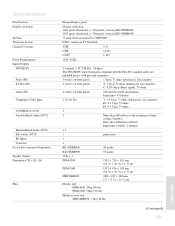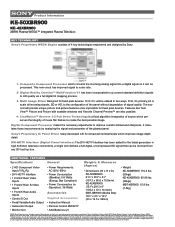Sony KE-42XBR900 Support Question
Find answers below for this question about Sony KE-42XBR900 - 42" Xbr Plasma Wega™ Integrated Television.Need a Sony KE-42XBR900 manual? We have 8 online manuals for this item!
Current Answers
Related Sony KE-42XBR900 Manual Pages
Similar Questions
No Picture But Sound Working Fine
my display panel works but there's no picture except 4 a pink screen with white lines Nd when I swit...
my display panel works but there's no picture except 4 a pink screen with white lines Nd when I swit...
(Posted by kevintitus024 2 years ago)
Does Any 3 Prong Power Cord Work With This Tv As Long As The Male Side Which Is
Does any 3 prong power cord work with this tv as long as the male side which is on the tv match ther...
Does any 3 prong power cord work with this tv as long as the male side which is on the tv match ther...
(Posted by bld119911 3 years ago)
Sony Pdm4200 Display Panel
pm 4200 connected to media box light green on media box.... display panel won't power on.. can't fin...
pm 4200 connected to media box light green on media box.... display panel won't power on.. can't fin...
(Posted by bakerj411 6 years ago)
What All The Cable Wire I Needed To Connect My Tv To Work
how many ca le wires needed for my tv to work
how many ca le wires needed for my tv to work
(Posted by khaninelson09 7 years ago)
I Need A Media Receiver Unit For A Ke-42xbr900
MY RECEIVER UNIT WILL NOT LIGHT UP ON THE FRONT PANEL, THE DISPLAY WORKED FINE BEFORE THE BLUE LIGHT...
MY RECEIVER UNIT WILL NOT LIGHT UP ON THE FRONT PANEL, THE DISPLAY WORKED FINE BEFORE THE BLUE LIGHT...
(Posted by BOBTRIPP 12 years ago)