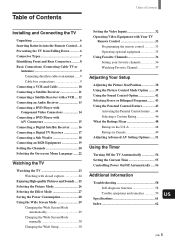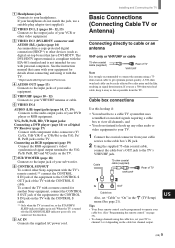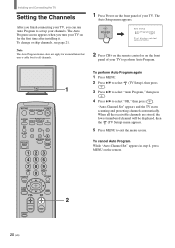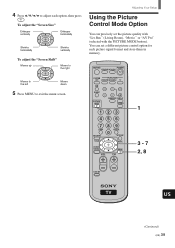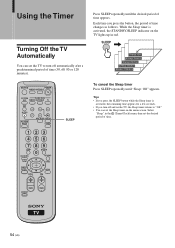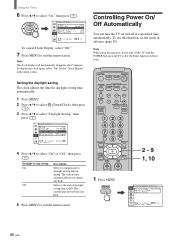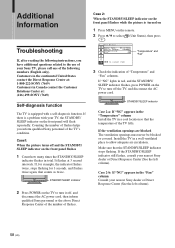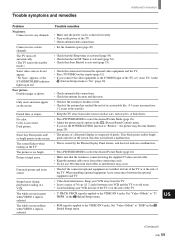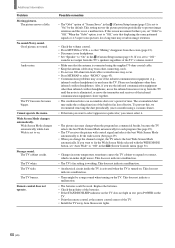Sony KE-32TS2 Support Question
Find answers below for this question about Sony KE-32TS2 - 32" Flat Panel Color Tv.Need a Sony KE-32TS2 manual? We have 6 online manuals for this item!
Question posted by wabustar on April 9th, 2012
Energy Saving Mode
UI JUST DID CHANGED MY TV ENERGY SAVING MODE OPTION FROM REDUCE TO STANDARD AFTER THIS ACTION MY TV AUTOMATICALLY TURN OFF AND TUNRN BACK AGAIN AND ITS UNSTABLE, ITS KEEPIMG TURNING OFF AND TURNING ON CONTINIOUSLY AGAIN AND AGAIN. SO WHAT DO I DO? IT CANT EVEN STAY ON A SECONDS FOR ME TO UNDO THE SETTINGS! SO PLESSE HELP ME
Current Answers
Related Sony KE-32TS2 Manual Pages
Similar Questions
Tv Turns Off And Blinks Please Help:(
When i turn on my sony wega plasma tv it turns on for 5 seconds then it turns off and stand by light...
When i turn on my sony wega plasma tv it turns on for 5 seconds then it turns off and stand by light...
(Posted by Gauravjitchhina 10 years ago)
Can I Connect Mu Sony Ke-32ts2u Flat Screen Tv To My Lap Top Computer?
Is there any way I can connect this flat screen tv to my lap top computer?
Is there any way I can connect this flat screen tv to my lap top computer?
(Posted by djterras 11 years ago)
Looking For Part
I have a KE-32TS2 tv but it did not come with the stand it was previously wall mounted and I need to...
I have a KE-32TS2 tv but it did not come with the stand it was previously wall mounted and I need to...
(Posted by bigfred58 11 years ago)
The Above Tv Keeps Turning Off And On And Not Staying On.
Green power light on, goes to red off about 60 times, red flashes two times. Once on It works, but a...
Green power light on, goes to red off about 60 times, red flashes two times. Once on It works, but a...
(Posted by tizocat 11 years ago)
Sony Tv Doesnt Swich On!
LAST EVENING WE WATCH TV SUNDENLY ELECTRICITY TURN OF AND IN FIVE MINAGAIN TURN ON THEN I TRY TO SWI...
LAST EVENING WE WATCH TV SUNDENLY ELECTRICITY TURN OF AND IN FIVE MINAGAIN TURN ON THEN I TRY TO SWI...
(Posted by ELCHIN014 11 years ago)