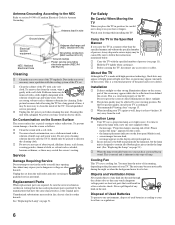Sony KDS60A2020 Support Question
Find answers below for this question about Sony KDS60A2020 - 60" Rear Projection TV.Need a Sony KDS60A2020 manual? We have 1 online manual for this item!
Question posted by nvmv on October 7th, 2012
How To Reattach The Lamp Door And Put The Outside Lamp Cover Back In Its Place
Current Answers
Answer #1: Posted by TVDan on October 7th, 2012 4:11 PM
Pull the lamp and while inserting it lift the rear section above the front while inserting it. then drop the rear and hopefully it will fully lock into place. Then with the latch open on the inner door, walk it in behind the lamp keeping it perpendicular before twisting the latch to close it in place. There should be plenty of room to put the outer door into place. good luck
TV Dan
Related Sony KDS60A2020 Manual Pages
Similar Questions
I just replaced the Lamp inside my Sony KDS-60A2020, now I noticed I must select the Lamp Replacemen...
i got the tv free but am replacing the buld and the lamp door cover
I am looking for pictures instructions for lamp replacement for a KDS-60A2020, I have replaced it be...