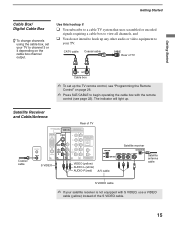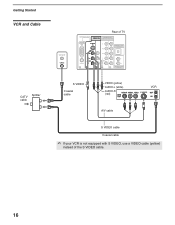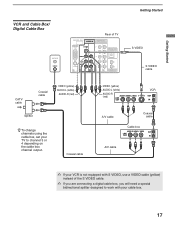Sony KDS60A2020 Support Question
Find answers below for this question about Sony KDS60A2020 - 60" Rear Projection TV.Need a Sony KDS60A2020 manual? We have 1 online manual for this item!
Question posted by acoopfan on January 1st, 2014
My Digital Out (optical) Isn't Working On My Sony Kds60a2020.
Current Answers
Answer #1: Posted by StLFanMan on March 28th, 2014 8:50 AM
What you can do is disconnect and then re-connect each device one at a time. This will determine if any devices aren't correctly hooked up.
You can also check the cords/connections to ensure they're secure/working properly. If necessary, replace the cords with a new set to see if that's the issue.
Still having problems: I would recommend seeking assistance from Sony directly, or seek repairs.
Related Sony KDS60A2020 Manual Pages
Similar Questions
so dark
I just replaced the Lamp inside my Sony KDS-60A2020, now I noticed I must select the Lamp Replacemen...
My Sony television, when powered on, goes to standby mode with led blinking thrice before repearing ...