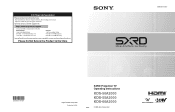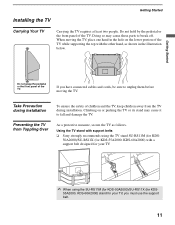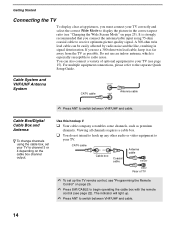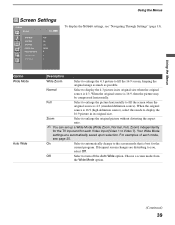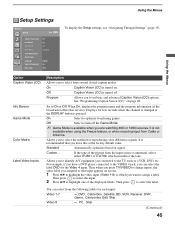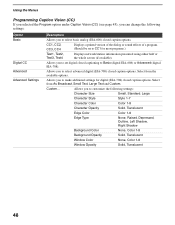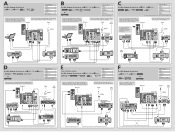Sony KDS-55A2000 Support Question
Find answers below for this question about Sony KDS-55A2000 - 55" Grand Wegaâ„¢ Sxrdâ„¢ Rear Projection Hdtv.Need a Sony KDS-55A2000 manual? We have 6 online manuals for this item!
Question posted by bbvierra on July 12th, 2012
Sony Kds-55a2000 Hdtv Hdcp Problem
My TV has two HDMI inputs, Video 6 and Video 7. Video 6 displays HDMI video and works without any problems. I use Video 6 for TV and PS3, typically cable TV is hooked up to it. If I remove the HDMI cable from Video 6 and put it to Video 7, I get this message, "Your HDTV does not support HDCP. Please disconnect the HDMI connector and use the component (YPrPb) connection to continue watching TV." I have used Video 7 HDMI in the past successfully, this is a recent problem. Does anyone know how to fix this?
Current Answers
Related Sony KDS-55A2000 Manual Pages
Similar Questions
How To Clean The Back Of A Sony Kds-60a2000 Projection Tv
(Posted by jacbawa 10 years ago)
Sony Grand Wega Kdf-55e2000 55-inch 3lcd Rear Projection Television Why Is It
so dark
so dark
(Posted by rdelesalleh 10 years ago)
Sony Grand Wega Kdf-55e2000 Lamp Door Problem.
I have a Sony Grand Wega KDF-55e2000 LCD tv. The lamp was replaced and now the TV shuts down on it's...
I have a Sony Grand Wega KDF-55e2000 LCD tv. The lamp was replaced and now the TV shuts down on it's...
(Posted by jdot68 11 years ago)
Screen Green-yellow Display Problem
my sony bravia KDS-55A2000 televison begin to display green-yellow color on the screen and the pictu...
my sony bravia KDS-55A2000 televison begin to display green-yellow color on the screen and the pictu...
(Posted by engin199 13 years ago)