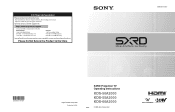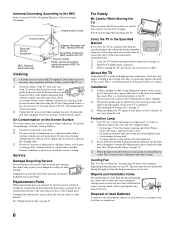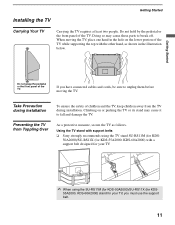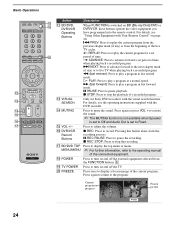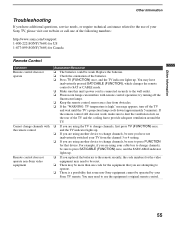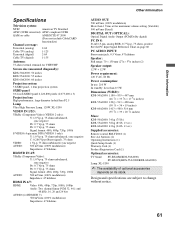Sony KDS-55A2000 Support Question
Find answers below for this question about Sony KDS-55A2000 - 55" Grand Wegaâ„¢ Sxrdâ„¢ Rear Projection Hdtv.Need a Sony KDS-55A2000 manual? We have 6 online manuals for this item!
Question posted by jacbawa on March 17th, 2014
How To Clean The Back Of A Sony Kds-60a2000 Projection Tv
The person who posted this question about this Sony product did not include a detailed explanation. Please use the "Request More Information" button to the right if more details would help you to answer this question.
Current Answers
Related Sony KDS-55A2000 Manual Pages
Similar Questions
Why Does My Sony Projection Tv Display Yellow Tinge?
(Posted by Colntvs 9 years ago)
How To Replace A Bulb On A Sony Grand Wega Kdf-55e2000 55-inch 3lcd Rear
projection television
projection television
(Posted by mt18lys 10 years ago)
Sony Kds-55a2000 Hdtv Hdcp Problem
My TV has two HDMI inputs, Video 6 and Video 7. Video 6 displays HDMI video and works without any pr...
My TV has two HDMI inputs, Video 6 and Video 7. Video 6 displays HDMI video and works without any pr...
(Posted by bbvierra 11 years ago)
Screen Green-yellow Display Problem
my sony bravia KDS-55A2000 televison begin to display green-yellow color on the screen and the pictu...
my sony bravia KDS-55A2000 televison begin to display green-yellow color on the screen and the pictu...
(Posted by engin199 12 years ago)